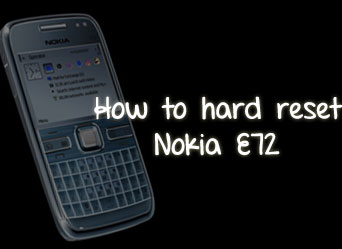
There may be multiple reason for a hard reset (factory result), but how to do it on various smartphones are not easy. In this post I will explain how you can hard reset your Nokia E72.
Note:
Before you proceeds to this, make sure that you have made necessary backup of your phone (Contacts/Messages etc), also you can remove your memory card. Since Factory reset will remove all your phone settings, data and will give you a phone which you have opened for first time.
Steps to Hard Reset:
- First step is to make your phone offline, so that all active applications and networks come down. For that press the power button and then select offline from the screen.
- Now you can use Nokia secret code to access Factory reset quick way, the code you want to type is *#7270# which will bring you factory reset information on the screen.
- Now you will get a screen which says “Restore all original phone settings? Phone will restart”, click Yes (left side of screen down).
- Now it will ask you for unlock code which for Nokia E72 (default code) is 12345, Type the code and proceed.
- Now you will have to wait (mostly around 3-4 minutes), and wait for phone restart after full reset.
- Once restarted after hard reset, you will have to provide basic information like your country, date, time etc.
That’s it, you Nokia E72 smartphone is reset completely.
Hope you liked this article; I include more models in my future articles. Do subscribe our newsletter so that you don’t miss any stuff.

