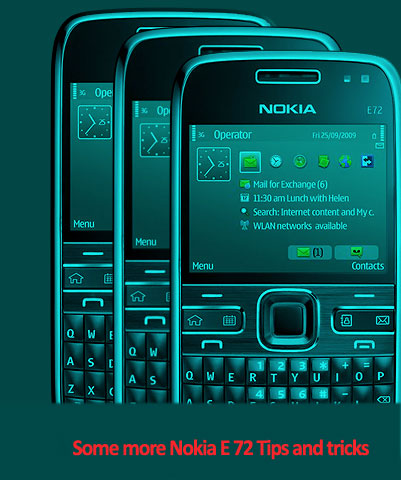
Nokia E72 is great business phone. It has got lots of features which can enhance our experience. But fact remains that many of the users don’t know lots of basic things which is a must in operating his phone and making it useful for daily life. Here are some of such basic things which lot of people doesn’t know about.
- File Explorer? –When I brought my handset I was very happy that I was a class business phone, later on when I checked I found lot of things were not there. Like a file explorer which I can access and see what all stuffs are there in my phone memory/memory card? Now couple of days before I had copied some of my files into my memory card in my phone from my computer. Then later I tried to see this but unfortunately I couldn’t find the file explorer to check this then doing some research I found that file explorer do exists but you need to go a curved way to access that. From first Nokia E72 menu you need to select “Search” –> Now select Applications in the list –>Now there will be a long list but in that list (by the end) you will find your “File Explorer”. Just click that and now you can browse all your files both in phone memory and card memory.
- Playing all songs: If you have uploaded some of your favorite tracks in a folder in your memory card, it may not show up in your main gallery. To view this go to search option as mentioned earlier and the select the option Music and then expand it to view all music files in phone.
- Installing themes: Now Nokia E72 has lots of themes, some are really great. I have recently added lot more themes to my phone. You can download and install some good themes here http://www.zedge.net/themes/3240/nokia-e72-themes/ .Download these themes to pc (theme file will have .sis extension).Once you have completed your download create a folder with some name (suggest you to put name of the folder as theme) and copy all themes in this. Once you done this navigate to your themes from the phone with the file explorer as mentioned in above steps and once you reach the folder open it and click on each theme. Each theme will get get installed to your main theme entry, while installing it will ask to specify where you want install your theme with 2 option phone memory or memory card. You can select appropriately .Once the installation is finished navigate to Menu –> Control panel –> then you will see themes –> click that –> now click general from the list. You will see all your Nokia themes which is installed in your phone. Now select and check as your choice.
- Nokia E72 shortcuts: click Menu-> click Ctrl. panel->now click Settings->click General-> the click Personalization -> click Standby mode-> now click Mode settings-> now you will find Application Shortcuts. Here you can enable/disable shortcuts as required. You can also create web page shortcuts here, the one mention here is application shortcut. Now you also have home screen shortcuts navigate up to mode settings and then select Home Screen Applications.
- Turn your phone silent automatically by flipping the phone. Well this is secret function well not secret exactly but most of the people don’t know about this. You can use in built feature of Nokia E72 to make your phone silent. Click Menu-> Click Ctrl. panel-> Click Settings -> Click General -> Click Sensors-> Click Turning Control. Make sure that Silence Calls and Snoozing alarms are activated. When the phone starts to ring on incoming call, flip the phone face down and wait few seconds. It will take some time before phone’s ringer turns to silence mode. This feature can also be applied when you are using alarm to snooze it. (Flip here means putting your phone Face down).
There are lots of other cool feature’s which I will be updating soon. So keep tuned in. Please do comment.

Angel
Oct 03. 2010
thanks for this info !!!
It was a major help!!!
harriet
Dec 16. 2010
I accidently channged my new Nokia E72’s messaging centre not really knowing what it means and now i cannot change it, it says ‘value read SIM’ or something….any ideas what i can do???
sk
Dec 18. 2010
seems that your phone is locked, the first thing to do is to contact your SIM card provider and discuss with them about the issue. They can help to restore back your phone.Do reply if this didn’t work.
Adrian
May 24. 2011
Hey, do you have any idea why my Nokia E72’s menu doesn’t appear like other E72s do?
Example
Thank you,
sk
May 24. 2011
I did not understand what you mean ? Can you explain it properly.