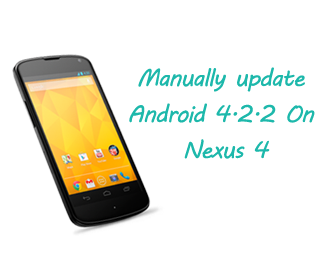
Update Android 4.2.2 on Nexus 4 Manually: The latest version Android, 4.2.2 is already out for most of the compatible devices. Google has released this update for Google Nexus 4G devices but it’s seen that some devices are yet to get this update. Well if for some reason you have not received this update then this tutorial will tell you how to update Android 4.2.2 on Nexus 4 manually.
Note: There are some prerequisite and precautionary measures before updating Android 4.2.2 on LG Nexus 4 manually. First this update will not work on Nexus 4 rooted phones, second make sure you have backed up your data and apps.
Steps to Update Android 4.2.2 on Nexus 4 Manually:
- Make sure that your Nexus 4 is fully charged and USB debugging mode is active. If not please activate it from Setting menu.
- Download and install Android SDK on your pc. (latest version)
- After that install Android 4.2.2 OTA from here.
- First power off the device and then restart the phone keeping the power button and volume up button pressed. This will bring up the fast boot menu and Start.
- Navigate using volume up button and select recovery option by pressing power button.
- Now press the power button and volume up button which will bring up a new menu.
- Select “apply update from adb”.
- Once after that connect your Phone to computer.
- Open Android 4.2.2 OTA folder from inside the computer and open up command prompt.
- On the command prompt type “adb sideload de8b8d101614.signed-occam-JDQ39-from-JOP40D.de8b8d10.zip” and press enter which will install the update to your phone.
- Once completed, restart the phone and you will find the phone updated to latest version.
Note before Update Android 4.2.2 on Nexus 4 Manually:
- Full phone backup. (apps and files)
- Make sure all your USB drivers are updated.
Hope this helped, do comment.
