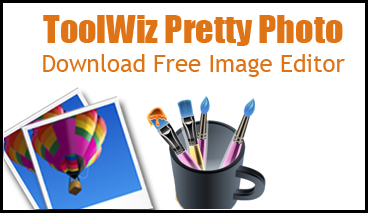
Free Image Editor: We have talked about some good free image editor services/software’s in couple of our old articles like “Free online graphics editor –Fatpaint”and “Paint.NET a great free alternative for Photoshop.”In this post we will discuss about ToolWiz Pretty Photo which is free image editor yet very powerful as any conventional paid image editing software’s.
Below mentioned are some of the good useful features of ToolWiz Pretty Photo:the Free Image Editor which makes it the best application for image editing.
ToolWiz Pretty Photo: Free Image Editor features:
1.) Comes with 39 professional image (art) filters which can be applied on images to enhance them, give them particular template effects without the need of advance editing.
2.) Supports basic image editing features like image resize, Flip, Crop, Rotate, Layers, Shadow, Frame etc.
3.) Image altering features like HUE, Saturation, Color Balance, Curves Tools, Levels, Brightness and Contrast.
4.) Standard and advanced special image objects available, for example the standard objects include Line, Text, Image, Rectangle, Ellipse, Arrow, Shapes, Pop Message, Symbols, etc.; whereas, the Special Objects presets (under Beautify) present a wide range of object selections to beautify your photos, integrating into16 different categories: Blushes, Eyebrows, Eye Shadows, Pupils, Eyelashes, Imperial Crowns, Spoofs, Wigs, Hats, Head Accessories, Necklaces, Glasses, Masks, Props, Mufflers and Pops.
5.) Standard image beautifying features like Soft Focus, Color Paint, Mosaic Paint, Scrawl Paint, Image Warp, Skin Polish and Skin Color Change.
6.) Freeware.
ToolWiz Pretty Photo: Free Image Editor Screen:
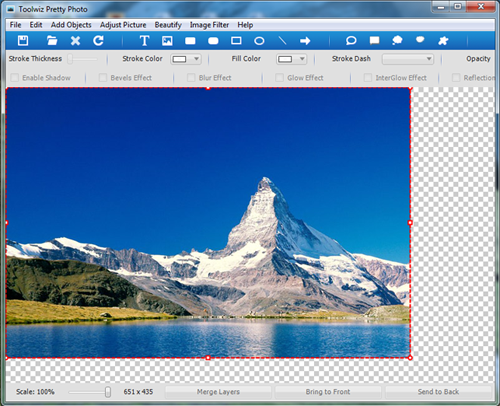
What makes ToolWiz Pretty Photo different from other products is that it can be used by people who does not have any knowledge of image editing and thanks to 39 built in professional image filters for example Gothem, Kelvin, Nashville, Toaster, Lomo, Polaroid, Sunshine Beach, Old Photo, Early Bird, Brannan, White and Black, Closer Black and White, Emboss, Mono Sketch, Pencil, Color Sketch, Color Processing, Rainbow, Night Film and many more.
So users only will have to apply these filters to get the particular effect on the working image. All these features added up makes ToolWiz Pretty Photo one of the best free image editor for all users.
ToolWiz Pretty Photo comes in two versions, standard and installer version and is compatible with Windows XP/Vista/7/8 (32-bit/64-bit).
Learn more/Download this Free Image Editor here: ToolWiz Pretty Photo.
Hope this helped, do comment and don’t forget to subscribe us for latest tech news, tips and hacks. ![]()
