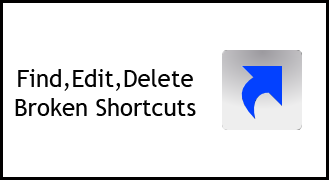
While using our computer we have habit of creating many shortcuts so that it is very easy for us to open a particular program or application very soon. Most of software while installing itself asks your permission for creating desktop shortcut or automatically creates start menu short cuts or desktop shortcuts.
Broken shortcuts issue is most common problem which many of us might have faced and which mainly happens when source program or application is removed or deleted due to some reason.
ShortcutsMan: finds all broken shortcuts at one place:
ShortcutsMan is very useful freeware application which helps us in finding broken shortcuts and what more we can edit them, delete them from the same place.
Screens: (Broken Shortcuts highlighted in pink Color):
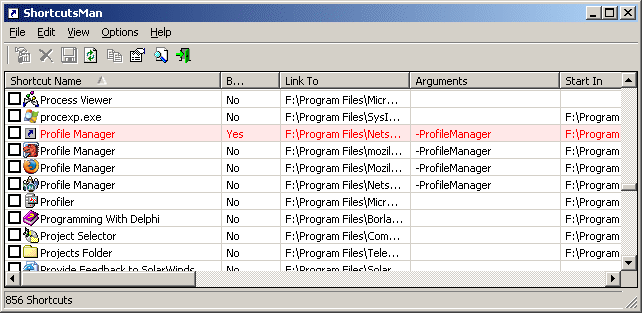
This freeware displays a detailed list of all shortcuts that you have on your desktop and under your start menu. Broken shortcuts are automatically painted with pink Color. You can select one or more shortcuts, and then delete them, resolve them or save the shortcut’s details to HTML/Text/XML file.
This software will be very useful for people who have an habit of keeping many files on desktop and then they are not sure about which is working and which is not.
Learn more /Download: ShortcutsMan.
Hope you liked, do comment and don’t forget to subscribe. 🙂
Subscribe To Get FREE Tutorials!
