
Black Menu is Google Chrome extension which will help you to access all your Google Services at one place. This extension can be a replacement for iGoogle. Black menu has an extensive menu of Google services by which you can access them by browsing through the black menu entries. By clicking the menu entry of your choice, you’ll go to the corresponding Google service in a new tab.
Some Services Available on Black Menu:
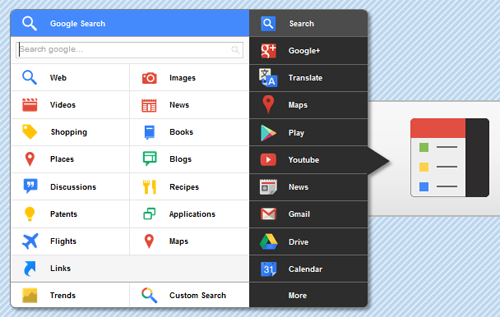
- Google Search menu: For doing the basic Google search.
- Google+ menu: Access you social network, search for posts, updates, event and many more.
- Google Translate menu: Quickly translate everything you want with this. It automatically recognizes the language you have entered and you can easily change which languages you want to use or switch between them, same as on google translate itself.
- Google Maps menu: Search any location in the world, you can easily start a direction from and to where you have searched for, see the current traffic, switch to satellite view, and even more.
- Google Play menu: Access, search and install your favorite apps from Google Play.
- Youtube menu: Search for your favorite videos, Youtube menu – View ‘most viewed’ videos, recently uploaded videos, top rated videos and more on this menu. You can search for any video you want, and even play them from within the extension itself (as long as you keep the menu open). Quick shortcuts to your ‘watch later’ and ‘playlists’ are available at the bottom.
- Google News menu: Know what’s happening around the world, recent ‘top stories’, ‘business news’ and ‘news from science’ and anything else you might be looking for. You can also search for specific news via the search box.
- Google Reader menu :View your most recent feeds, using the reader menu.
- Gmail menu – Quickly access your email, search for new emails and many more.
- Google Drive menu – Search through your documents in Google drive. Access the Google drive locations in one click, or create a new document with the file icons at the bottom.
- Google Calendar menu – View all your upcoming calendar events, view events from a specific day, or even add new events.
Black Menu also promises that if you are not able to find a service you can check in more menu where you can see more services which is not listed on the present menu of Black Menu extension.
You can learn more about Black Menu here: Black Menu.
Do post your comments about the article and don’t forget to subscribe us. ![]()
