
Erase and reload Software in Blackberry article is specially for emergency situations when a normal Security wipe or reconfiguration of the Blackberry device is not fixing the problem. This article is especially helpful when you have issues in Blackberry and it displays some error codes on the screen or the screen is completely blank(white). This can fix errors like App error 200,523,603,503 reset, 507,502 and other related. We have already discussed about couple of very useful tips and tricks about Blackberry like Useful Blackberry secret codes , fix duplicate contacts issue etc. and this article can be taken as addition to those.
Erase and Reload Software In Blackberry Prerequisites:
Before going further I would like to let you know what are prerequisite for doing a Erase and Reload Software in Blackberry, these are as follows:
- Blackberry Desktop Manager Software, you can download it from here.
- BlackBerry Swiss Army Knife (BBSAK) application; this is a powerful utility which can perform many advanced functions. Please download it from here.
- Data Cable for connecting Blackberry to your computer.
Erase and Reload Software In Blackberry pre-info:
It’s assumed that you have installed both Blackberry Desktop Manager Software and BlackBerry Swiss Army Knife (BBSAK) application, if not please go ahead and install the same in your computer. Also make sure that you have made a backup of the device (if it’s possible) or in worst case scenario at least make sure to take out your SD memory card and SIM card out of the device so that any additional data lose can be avoided. The below mentioned steps are for complete erase of the device and all data will be lost during the operation. Please proceed with below steps.

Erase and Reload Software In Blackberry Steps:
- Connect your Blackberry smartphone to the computer with the data cable.
- Double click to open BlackBerry Swiss Army Knife (BBSAK) application.
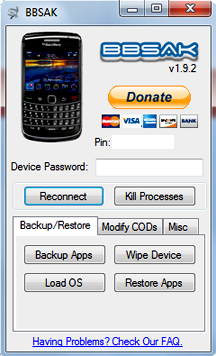
- From the BBSAK window click on “Wipe Device” button. It will ask you for confirmation, Click Yes to confirm.
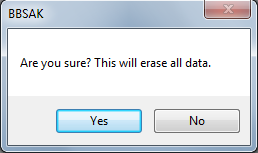
- This will do a complete erase of the Data including the Blackberry Software and once Blackberry is restarted you will see a the white screen with “Error 507, Reload software…” error. (see below image for ref)
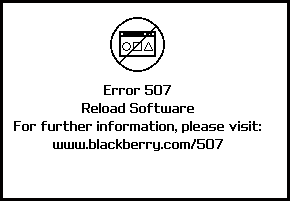
- This confirms that Blackberry has been erased; now you can exit the BBSAK application and then open Blackberry Desktop Manager Software.
- Once Blackberry Desktop Manager Software is open you will get an error message window popup saying “Desktop Manager was not able to communicate with Blackberry…” etc. You need to click on the “Update” button on the same alert window.
- This will check for software update for your Blackberry device and a new window will popup saying “An updated version of Blackberry Device Software is available, do you want to install the update?” now you need to click on the “Get update” button which will start Blackberry Software reload process. (After clicking on “Get Update” button you may get an additional message which you can click on “Install” to proceed.)
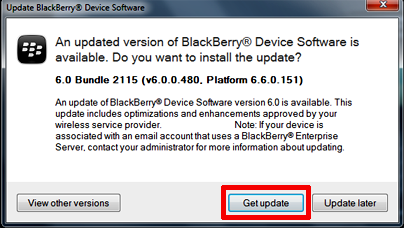
- While installation process proceeds you will have to close the BB Desktop Manager software when you get the alert for the same.
- Further ahead you will get an alert screen which asks for your final confirmation and contact email before starting the Blackberry Software update. Provide any email id and proceed to installation by clicking “Install Update”.
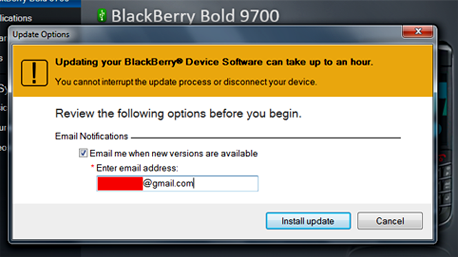
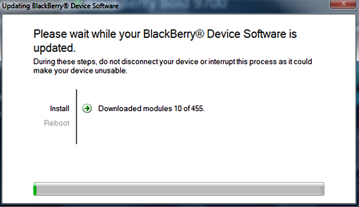
- This will install fresh Blackberry OS in the device. Once the process is completed you will Blackberry installed with fresh new software/os ready to configure/use.
Erase and Reload Software In Blackberry Conclusion:
This method can be applied for many critical errors where a normal fix like tweaks or security wipes are not able to fix. Being said that this should be only used at emergency conditions and keep in mind that it will completely erase/reset your Blackberry device.Tricks mentioned in this article (Erase and Reload Software In Blackberry) must be used only at situations where you have no option to fix the device other than this.
I hope this helped, if you want to add some points please comment. 🙂
