
In this article we will introduce you about couple of great features and functionalities of Outlook email which makes it a real hot thing to try out. We have already given you an intro about Outlook in our previous posts like “Outlook.com: Microsoft’s new clean email for public.” & “Video tour: a look through Outlook.com features and fun.”
Below are some of the best features:
1. Ads free, light and fast interface: 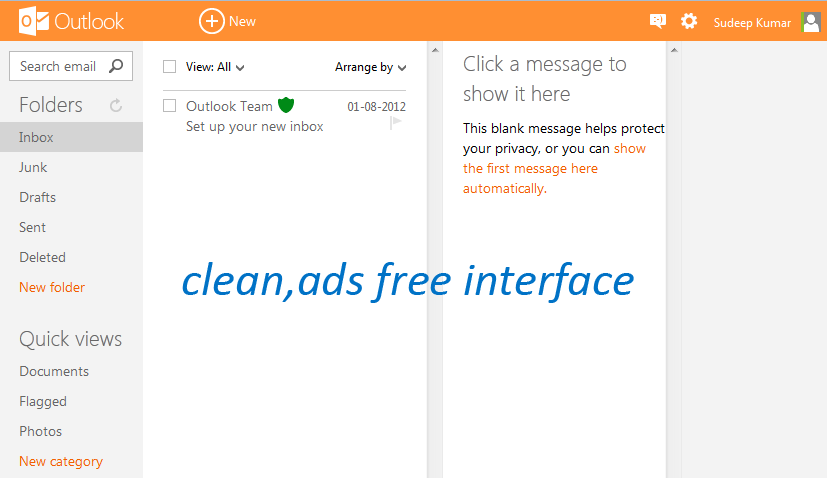 Outlook mail is completely free of ads which gives the mail interface a clean look and the same quality makes this email very light and very fast to access. There are no targeted ads like you have in Gmail and Yahoo so this is clear indication that user privacy and comfort has been given at most importance.
Outlook mail is completely free of ads which gives the mail interface a clean look and the same quality makes this email very light and very fast to access. There are no targeted ads like you have in Gmail and Yahoo so this is clear indication that user privacy and comfort has been given at most importance.
2.Unlimited space and attachments: Outlook has gone one step ahead and has provided users unlimited storage for their emails which means no more mail deletions and mail cleanup works. Store all and everything you want forever. Also users can send attachments up to 25 Mb in an email and if you want to attach more, Outlook automatically integrates it to your SkyDrive which makes sending large attachments possible and you don’t need any third party service for the same.
3.Recover deleted emails: 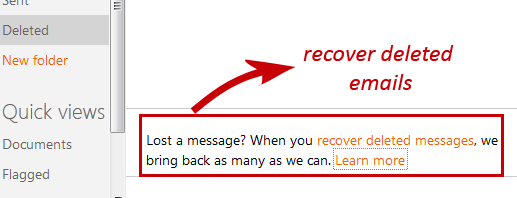 This feature can prove to be handy at times. Sometimes we do accidently delete emails and after some time we realize that those were important ones and we need it back. Outlook mail has an inbuilt option which will allow you to recover deleted emails. (Note: This option does not mean that you will be able to recover each and every email you have deleted but surely handy to get back recent ones.)
This feature can prove to be handy at times. Sometimes we do accidently delete emails and after some time we realize that those were important ones and we need it back. Outlook mail has an inbuilt option which will allow you to recover deleted emails. (Note: This option does not mean that you will be able to recover each and every email you have deleted but surely handy to get back recent ones.)
4.Create temporary/disposable alias emails: 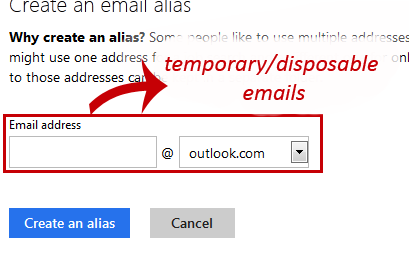 If you are someone who uses mail ids to register for many sites and services online this feature can be beneficial to you. Usually when we share our email ids in public, mail ids have risk of getting bombarded with spams and other risks. Now with Outlook you can create an alias email which you can use for such purposes. Well once you feel that you no longer require them, you can remove them easily. So we need not have to create new email ids for different services and single one will do the job for us. To create an alias –> click the Settings symbol (the nut symbol) from top right side –> you can see “Create a Outlook alias” option –> open the same and provide the required name.
If you are someone who uses mail ids to register for many sites and services online this feature can be beneficial to you. Usually when we share our email ids in public, mail ids have risk of getting bombarded with spams and other risks. Now with Outlook you can create an alias email which you can use for such purposes. Well once you feel that you no longer require them, you can remove them easily. So we need not have to create new email ids for different services and single one will do the job for us. To create an alias –> click the Settings symbol (the nut symbol) from top right side –> you can see “Create a Outlook alias” option –> open the same and provide the required name.
5.Compose emails in HTML and CSS: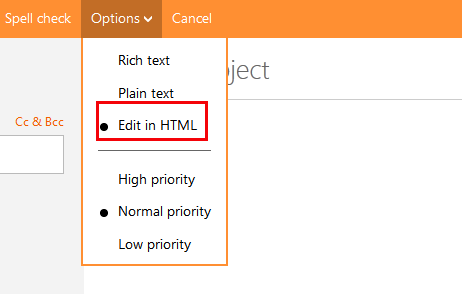 This is useful for anyone who likes to compose emails in HTML. With this functionality users can customize emails to much more level than a traditional Rich Text editor which has lots of limitations. Outlook email also supports CSS coding.
This is useful for anyone who likes to compose emails in HTML. With this functionality users can customize emails to much more level than a traditional Rich Text editor which has lots of limitations. Outlook email also supports CSS coding.
6.Block specific domains: 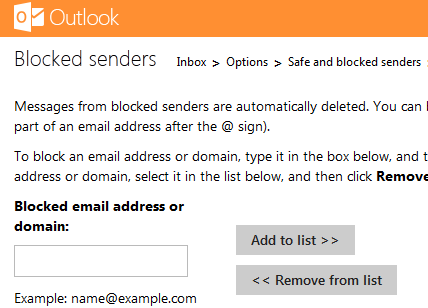 With this feature you can block any domain from sending emails to you. This feature can be handy if you are receiving spam or ad emails from any particular domain and you are not able to control it. For that only you have to add the domain for example if you are getting emails from ABC domain (like: mail@abc.com etc.) you can add @abc in the list which will block all the emails from that particular domain. You can also specify individual emails.To enable this option –> click the settings symbol (the nut symbol) from top right side –> Safe and blocked senders –> Blocked senders, now you can add any domain which you want to block.
With this feature you can block any domain from sending emails to you. This feature can be handy if you are receiving spam or ad emails from any particular domain and you are not able to control it. For that only you have to add the domain for example if you are getting emails from ABC domain (like: mail@abc.com etc.) you can add @abc in the list which will block all the emails from that particular domain. You can also specify individual emails.To enable this option –> click the settings symbol (the nut symbol) from top right side –> Safe and blocked senders –> Blocked senders, now you can add any domain which you want to block.
Apart from the above mentioned there are many more useful features like,
1.Option to forward reply to external email address. (Add another mail id)
2. Instant actions option where users can do many thing with an email with a right click and without even opening the mail.
3.Access all the mail integrated service from one place like Outlook profile (People), Sky Drive, Calendar and very soon Skype.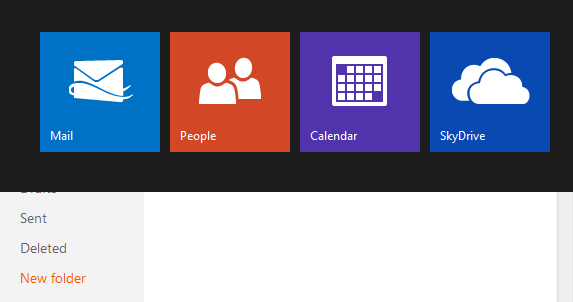
Conclusion: Outlook mail from Microsoft is a result of great research work. Functionality and features are much more superior when compared with its competitors like Gmail, Yahoo mail etc. Many features are so good that it will force other players in the market to improve themselves. Well no surprise that Outlook has got 1 Million sign ups in just one day, the first day of its release.
Hope you liked this, do comment and don’t forget to subscribe us. 🙂
