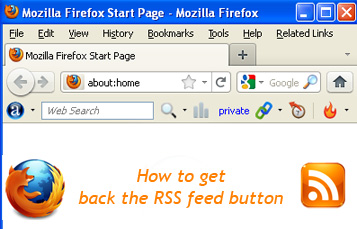
This is continuation of quick tip help guides which I have posted in my recent articles about Mozilla Firefox 4. In this post I will explain how to get back the RSS Feed button on Firefox interface which was available by default on Firefox earlier versions. Well you have two options to get it back.
- Well the simplest trick is to customize the button option available on Firefox 4. In one of my previous post I have mentioned how you can add these. (How to customize toolbar buttons on Firefox 4), follow the tutorial and drag and drop the RSS button to the web browser.
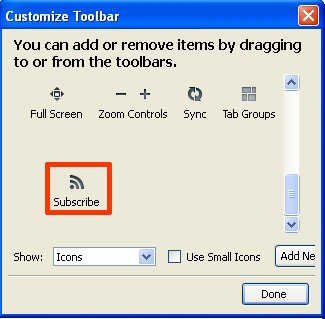
- Another way to achieve this is with Firefox add-on which adds the Feed button on the browser interface. Download this add-on from the given following link – https://addons.mozilla.org/en-US/firefox/addon/rss-icon/ . Once you have installed add-on it will ask to restart the browser. That’s all the RSS feed is added.
Hope this tip is helpful, do comment. 🙂
