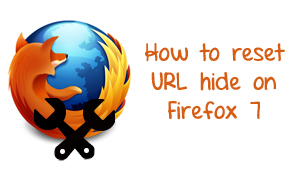
If you have updated a new Firefox that is Firefox 7 then you might have noticed a little change on the address bar (where you type your website address). The change is that when you type any url on the address bar the address is little trimmed, that is you won’t be able find internet protocols like “HTTP” or “HTTPS” etc as shown in below figure.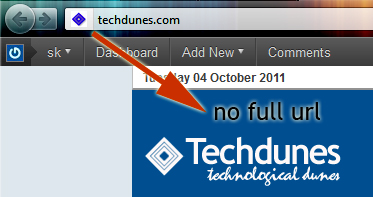
In this post I will explain how to enable back to full/complete URL view.
Follow the trick:
1. Open Firefox and type about:config on the address bar.
2. You will see a prompt window “This might void the warranty”, click “I’ll be careful, I promise” to proceed ahead. 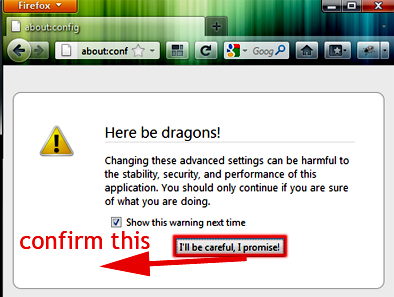
3. Find the entry “browser.urlbar.trimURL” and set it to “False”.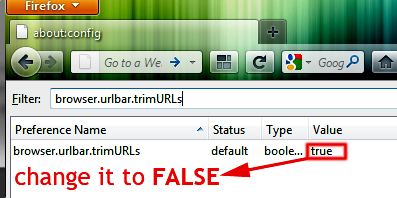
4. That’s it, now check any URL, you will find the full path.
Hope this trick proves helpful, do comment on our posts.

