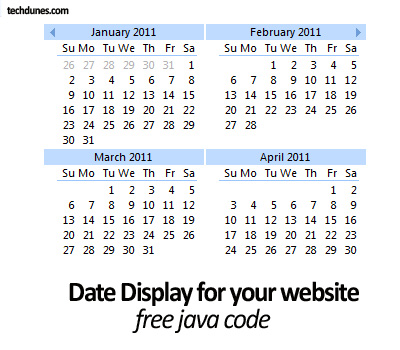
Would like to display date in your webpage, you can do this by a simple code. All you need to do is download the code (zip file) and unzip it and insert the code in your website. It’s a very light java script code which you need to insert in your html code between the <body> </body> tag. Also to add on you can use this code in your blog, for this you need not edit your php file or anything. Only you need do is to add a text widget (WordPress) and simply place this code in this text area. That’s all, it’s pretty simple.
Html javascript code file to display date in ddmmyy (example: 01/01/1990 format) download file here GET THE CODE
Html javascript code file to display date (Day, Year format) download file here GET THE CODE
