
Quick tip: How to exclude certain file or extension from Security Essential.
As you are aware Security Essential is free antivirus program from Microsoft for its Windows users worldwide, even though it’s free it is as powerful as any premium antivirus product. ... Continue Reading →
Quick tip: How to delete a blogger blog.
Blogger offers any user with a Google account opportunity to create multiple blogs under a single account. This is a handy option since we only need to maintain a single Google account ... Continue Reading →

Backup Opera with Opera Backup Professional
We users are always scared about our files and data getting accidently deleted, destroyed or corrupted. To avoid such situation we should always use backup our data and files. We can ... Continue Reading →

Outlook email: Most useful and handy features.
In this article we will introduce you about couple of great features and functionalities of Outlook email which makes it a real hot thing to try out. We have already given you an intro ... Continue Reading →

Quick guide: How to Burn AVI to DVD.
AVI files are the most popular type of video files available as they are easily played on any computer. AVI format is limited in features compared to other formats such as MKV and ... Continue Reading →
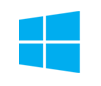
How to disable Windows 8 notification temporarily
If you are using Windows 8, you might have heard about an alert called Toaster Notification. It has been displayed in a rectangular box at the top right corner of the screen. It is ... Continue Reading →

How to add Hibernate option to Windows 8.
MS Window XP have hibernation feature which help us to save all unsaved applications and documents into the hard disk before PC is switched off .Windows 8 does not have hibernation ... Continue Reading →

Setup your proxy with WordPress.
For many reasons many websites are blocked. May it be your office, school or even in your country by your ISP. Proxy Websites can enable us to access or view your favorite websites ... Continue Reading →

VLC: How to install custom skins.
In this post I will explain how you can change or add a new theme to your favorite VLC player. Follow the below mentioned steps. First you need to download Skins/Themes for VLC, for ... Continue Reading →

