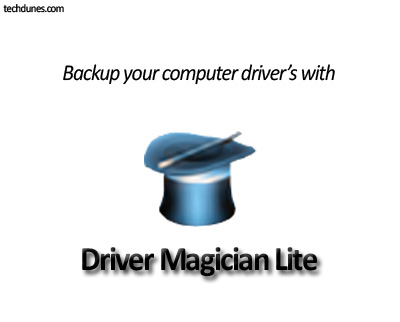
When it comes to computer whether its desktop pc’s or laptops device driver’s are most important. You never realize its importance until one fine day your system crashes and you rebuild it and your most hardware doesn’t work. That’s the time you would realize that if you had backed up your drivers you could have simply restored it. So it’s always better to keep a copy of all your system drivers. And the good news is that you have lot of freeware which will help you do this. In this post I explain you such great software which you can use to back up all your system drivers and keep it safe for future use.
Driver magician Lite is such a freeware which can back up all your system drivers. Now I will keep it simple.
How to use Driver Max Lite
1. First download this freeware here DRIVER MAX LITE FREEWARE , once you have downloaded it install this in your system.
2. Once you have installed DML double click the DML icon. This will open a window which will show all your system drivers.
3. Now you can either select the required drivers by clicking individual check boxes or select all the drivers. (I suggest you to select all).
4. Once you have selected this as said above, click start backup (see image).Now it will backup all your drivers and will ask the folder where you want to save this. (It will take some time according to numbers of drivers you have).
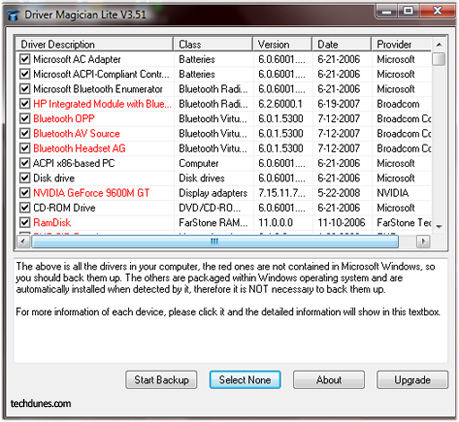
5. Once this is completed you can check the folder, which will show your entire device driver.
6. Now it’s recommended that you keep a copy in your external hdd, USB memory stick or burn this to CD/DVD and keep it safe.
7. Now if you face a system crash and you after you have installed your operating system, just right click the My Computer – select Device Manager –this will show your hardware devices installed – now it will show you devices with mark showing no device driver or unknown device – right the device and select Update driver and navigate to the folder which you have saved the driver. (Example if it’s your Network device, right click and select update driver and navigate to Network driver folder. This will install your network device)
Hope this article helped. If you want any more help, you can put a comment. I will reply back. That’s all.
Have a nice day.
