Now I have faced this problem a lot, it’s because I am frequent downloader and I download big files from internet, It’s really horrible when I see that out of 10 spitted winrar files downloaded part no 7 and part 9 is corrupt and many many more cases and you get error messages like this below.
Now what is big deal, re download it again. No it’s not like this for every case and I have faced it many times. Think you have downloaded a software or movie it may 2 GB above file and you have 15 parts spitted winrar files which is also passport protected and after successful download you are happy and you are extracting this and this you realize many parts have this error, what would you do? Will you download the parts again and what if after re download again you have same problem.
Now I say this because it has happened to me many times and I used to download it again and sometimes I become terribly disappointed when I find that those files removed by the file sharing. Oh my handwork had gone waste, this is when my simple technique which has saved my life.
So how do you do it ,I will explain it.
Steps to repair corrupt rar file (CRC Error which is caused while on download)
1. Extract the whole file and make a note of the corrupt volumes (example like rar part 1 ,part 3 etc)
2. Now for the safe way better make a copy of the rar corrupt volume and paste it to a new folder. This is because your original downloaded remains there and you don’t experiment with those.
3. Once you have saved the corrupted parts in a new folder open the Winrar by clicking on the any one of corrupt file, this opens the Winrar program.
4. Once you have opened it ,click on ‘TOOLS’ menu from the top and then click “Repair Archive” as shown on the below picture.
5. Once you click winrar will try to repair the archive and you need to be patient since it may take some time to repair once its completed save it to the desktop, the great thing about this is it will give repaired archive as it is and will not change any structure ,continue the process with all other corrupt parts and once all the parts are repaired you rename it the same name of the file which you have extracted and place it the same folder and before extracting remove the corrupted ones .
When I checked for solution for the problem I have found many software but I dint get the correct solution which I was looking, some software repairs rar but it treat it as individual file and it changed the whole structure, some doesn’t not work at all, some need a purchase.
But you need to make a note this repair is only for those CRC errors, means you have completed the download and you have full size of files with you but you find crc errors.
And have ever thought that why these crc error happens? Well a little Googling have given me details that this happens because when we download files from file shares and use download accelerators the difference in band width ,internet speed and all things add to this.
Well I hope this solution will give a lot of help.
Happy downloading. Do comment. 🙂

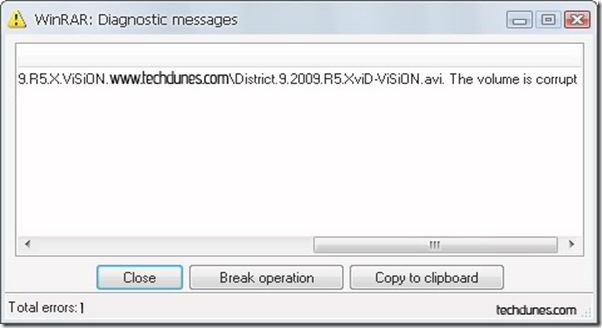
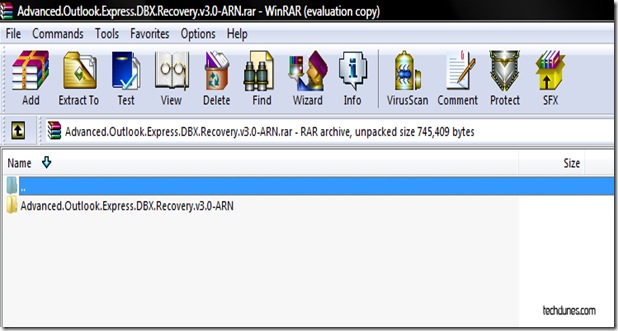
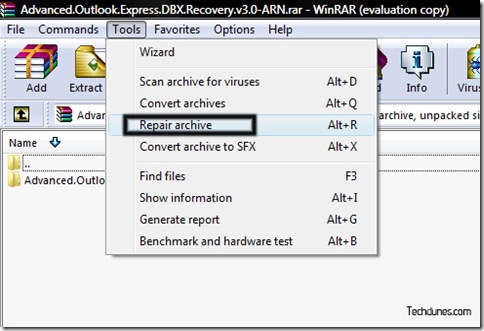
WP Themes
Jul 25. 2010
Genial post and this mail helped me alot in my college assignement. Say thank you you on your information.
Burl Frogge
Jul 30. 2010
I just needed to say that I discovered your weblog via Goolge and I am glad I did. Carry on the good work and I will make certain to bookmark you for when I have more totally free time away from the books. Thanks!