 Gmail offers you 10 GB of storage for your emails, yet it won’t be a surprise if we cross this quota limit since we are living in an age emails with heavy attachments etc.
Gmail offers you 10 GB of storage for your emails, yet it won’t be a surprise if we cross this quota limit since we are living in an age emails with heavy attachments etc.
Find Big Mail will search and find large emails inside Gmail which will help you in freeing up space inside Gmail. Find Big Mail is online service which is quite simple to use. Find Big Mail will access your Gmail account (once you have authenticated this service)
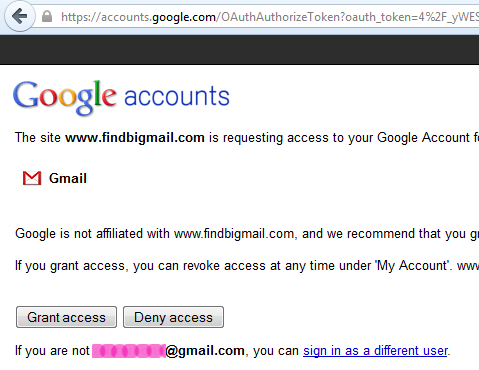
Google-authentication
account via IMAP, and it will sort/filter all of your messages by size once after that it creates three labels 1) 1MB, 2) 5 MB, and 3) 10 MB.
Once you have sorted out large emails and group under one label you can select all and delete them, after that you can clear your Trash to free up space.
