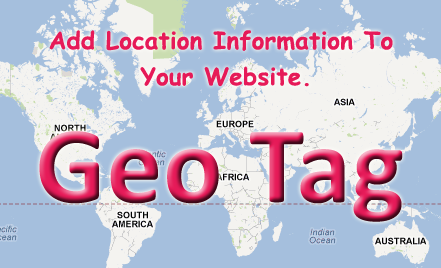
Adding location information to a website is important if you have site which you have dedicated for your local business needs or you have created a local online store etc. When you add location information to your website your search engine can index this data so that next time someone searches for your product online from your location or nearest location your website will be topping the results.
This is possible by using Geo Meta tags which is added to website’s header and this information will be grabbed by the search spiders.
Geo Meta Tag example:
<meta name=”geo.region” content=”****” />
<meta name=”geo.position” content=”*****” />
<meta name=”ICBM” content=”******, ******” />
How to create Geo-Tag:
Geo-Tag.de is online service which will help you create Geo Tags in quite easy steps. Open the Geo-Tag.de website then all you have to do it to search for your location or you can add your location details manually. Once you have done that you can copy the code which will create below and add code between the start and end of Header tag.
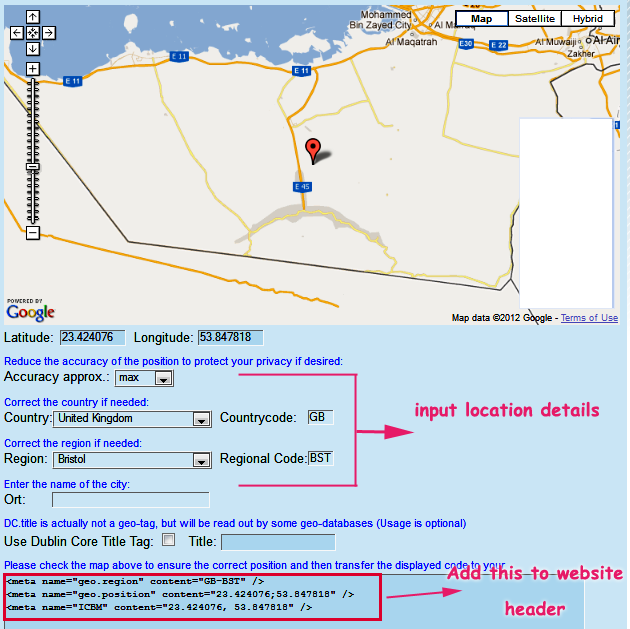
Geo-Tag.De Interface
Use Geo-Tag.de to create Geo Meta Tag.
Do comment and don’t forget to subscribe. 🙂
