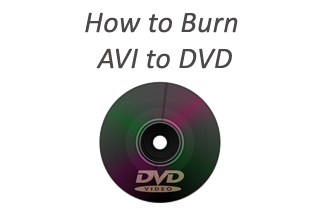
AVI files are the most popular type of video files available as they are easily played on any computer. AVI format is limited in features compared to other formats such as MKV and OGM, but is still preferred by most persons due to the cross-platform compatibility and ease of playback. In many cases movies being burned to a DVD are in AVI format; here are some guidelines to help you burn AVI movies of your own.
Required Tools
- A PC or laptop
- A DVD-R/DVD-RW drive (external or internal)
- Internet connection (if tools are not pre-loaded)
Required Materials
- Blank DVD-R or DVD-RW discs
- Transcoding and/or conversion software
- Burning software
Instructions
- If your PC or laptop did not have burning or transcoding software pre-installed then you will need to download or purchase tools online. Pre-loaded software may include Nero or Roxio, though some versions may not have all features needed to burn an AVI to DVD. If your version does not have the capacity to burn AVI to DVD then you will need to download or purchase additional tools online. If your software does not have an option to burn DVD video or burn DVD then the function is not supported.
- Start your web browser and search for “free burning” or “free DVD burning “and download one of the tools available; more popular tools include CDBURNERXP which is freeware and Nero Vision which is paid software. Once you have installed all applications you may now convert your AVI to the DVD video format and burn to your blank or re-writable disc.
- If your pre-loaded software or free software has the capacity to burn DVD video select that option from the menu. Once selected you may drag your desired AVI file into the blank list space and hit next. Once you’ve answered the questions in the prompts and added menus and effects you will have a wait anywhere from a few minutes to over an hour for the video to be converted. Once the conversion or transcoding process is completed you may be prompted to begin the burning process.
- If you are using other software such as FormatFactory and CDBurnerXP then you should first start the conversion program, select the DVD-Video option and drag the desired AVI file into the listing; once this is done, hit the start button and wait for the transcoding or conversion to complete. Once this has completed start your free burning program such as CDBurnerXP and select the option to create a new blank project and open the output folder of the conversion application. Drag the output files into the new compilation and hit the burn or record button.
Tips and Warnings
- Though you may find media saying +R/+RW, the standard used for DVD-video is -R/-RW. Even though the +R/+RW disc may work in some players it may not work in all.
- It is best to burn your disc at the slowest speed to ensure it will be easily read in players that are older or may not have very good laser lenses.
Contributed by:
Joy is a free lancer writer and he writes on technical things and now he chooses the topic how to burn AVI to DVD. It’s a very generic topic but very informative and step-by-step instructions.
