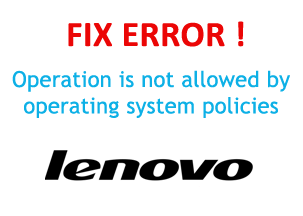
If you are using Lenovo Thinkpad laptops, then you might have noticed this error “Operation is not allowed by operating system policies” when using/activating fingerprint device.
In this post I will tell you how you can fix the issue which quite simple.
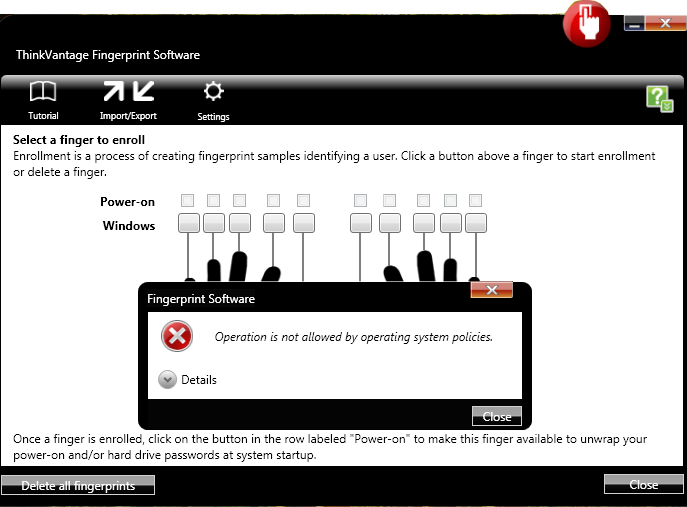
“Operation is not allowed by operating system policies” error
Reason for error: This error is caused because by default Lenovo Finger print software won’t work with Windows Administrator account.
Fix: Well the fix is pretty simple, you need to create another user, and well if you are so specific about word administrator then you can use admin as the username or any other specific user name.
Well I don’t think this is a great trick but sometimes we use or active administrator account and then we try using this software which will result in this error.
Hope this helped, do comment. 🙂
