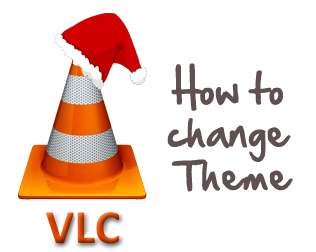
In this post I will explain how you can change or add a new theme to your favorite VLC player. Follow the below mentioned steps. First you need to download Skins/Themes for VLC, for that follow the below steps.
A] Download your favorite skins from http://www.videolan.org/vlc/skins.php
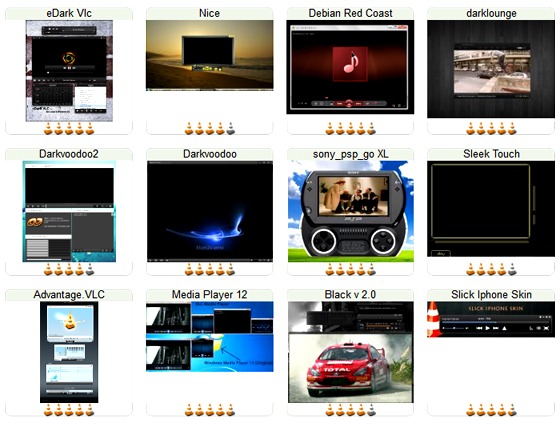
B] Copy all downloaded vlt extension file to C:\Program Files\Video LAN\VLC\skins folder.
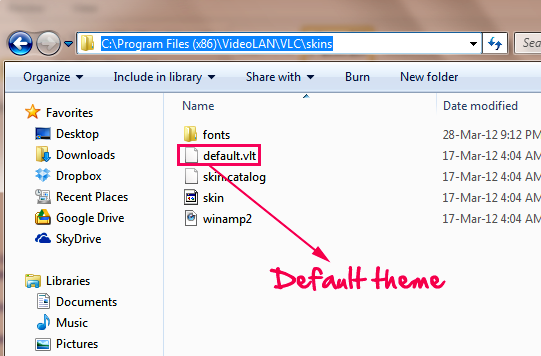
C] Launch VLC media player, Click on Tools, Select Preferences option.
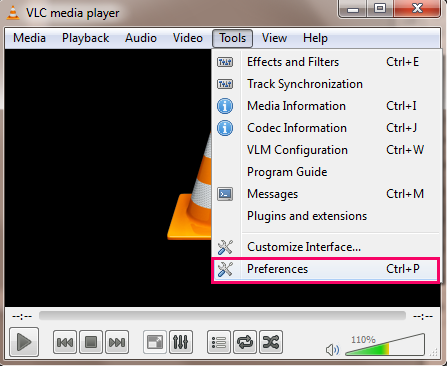
D] Preferences window will pop up, click on Interface and select Use Custom Skin option.
E] Select Choose button and choose the file which you have copied to C:\Program Files\Video LAN\VLC\skins folder
D] Click on save and exist from VLC media player.
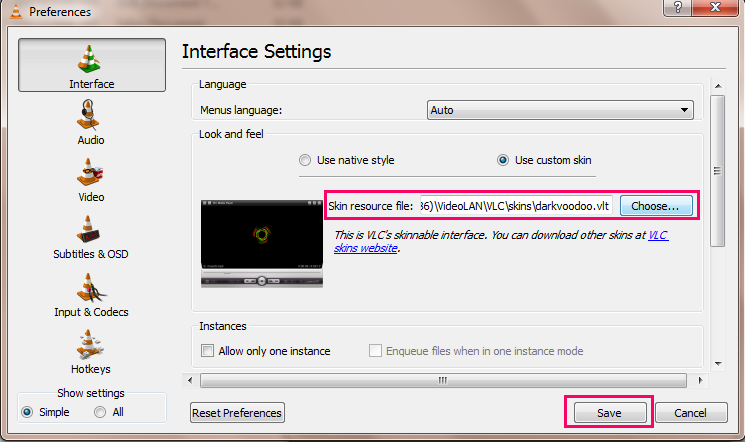
E] Reopen VLC media player, you can view the selected theme applied on your media player.

Don’t you think this easy and simple process can change look of VLC media player the way you want. But keep in mind it will work on window version not on Macintosh.
Do Comment and subscribe us. 🙂
