
This would be the simplest trick which I have told in recent times. We have introduced different tools and freeware’s which help you in saving any files in PDF, like “Create Free PDF” . In this post I will explain how you can save any webpage to PDF and that functionality is now available in built in Chrome, so if you are using chrome browser you can directly convert any live page to PDF.
How to convert:
1. Open any webpage which you want to convert to PDF.
2. Press keyboard combination “Ctrl + P” which will open the traditional print page.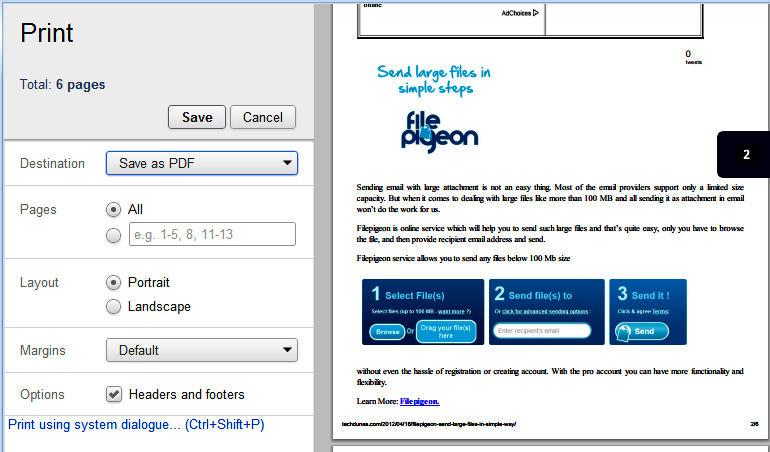
3. Now from the Print window on the left side dropdown “Destination” and select “Save as PDF”. Now you can save the same webpage as PDF.
Hope this simple trick will help you, do comment and subscribe. 🙂
