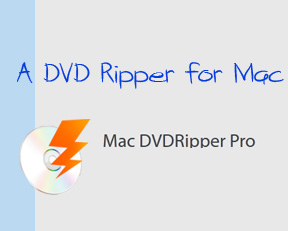
Ever gone through the hassle of dealing with a scratched, broken or corrupted DVD? You can make sure you never have to again. The Mac DVD Ripper Pro (MDRP) is a program designed specifically for this purpose. It functions as a device intended for the use of decrypting and ripping DVDs on to the hard-drive to back up data.
By ripping files, it is convenient to store and play files, even export it as a .mp4 file to play on a range of mobile devices and with iTunes.
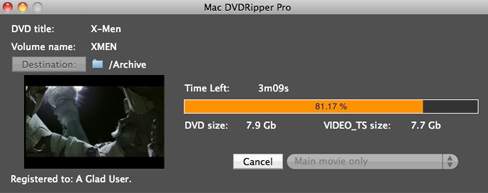
Using a MDRP
Basic Ripping
Simply insert the disc in to the PC
Launch the program
Choose a destination folder
Rip!
You are also given the option to rip all the content on the disc, including menus and other features, or just the main feature. MDRP decrypts as it rips and so enables the use of any DVD.
2. Creating a Burnable Image
–> This is a simple process which can be carried out by selecting a “full disc image” at the main screen and creating a file that can be played in a DVD player, as well as one that can be burned. If you wish to burn immediately after ripping, select “full disc image and burn a copy,” and the program provides step-by-step instructions. If you do a general rip or rip a full disc image, playback is not very simple. The files can only be read by players that can read .dvdmedia files.If the file is an .iso file it must be mounted for playback with a DVD player.
–> You can also choose the “rip and convert” option by which you can rip the DVD after which the MDRP automatically converts the file. The file is converted to a .mp4 format, which is most convenient for playing files on iTunes and iPhone or iPad devices. Playback is simple when using this option.
The Cons
The MDRP is designed for a specific function, which it carries out very well. However, like most other devices, it has its shortcomings.
- The MDRP does not support Blueray discs.
- The program can rip the main content from a disc but not individual items. So it can rip a whole TV series but not specific episodes individually.
- The MDRP has a database of popular DVDs that speeds up the ripping process. So if the DVD being ripped is not on the database, it can take an excessive number of hours instead of just a half hour or so.
Note: The iOS devices are not automatically supported, due to issues of speed. To enable the file use for an older device, it is necessary to go over the preferences menu and check the relevant options.
The Mac DVD Ripper Pro is exactly that, a pro. It is relatively priced and is available for a trial with five free rips.
Grab this app here: Mac DVD Ripper Pro.
Do comment and subscribe. 🙂
