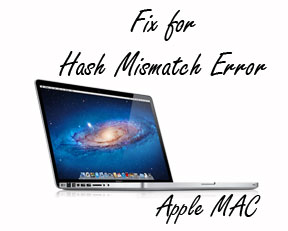
When downloading apps from the Mac App Store you may often come across an error message stating “Hash Mismatch.”
You can get around this by following these simple steps:
- Close the Mac App Store
- Close the application that is causing the error
- Delete all versions of the application you are trying to update from the Mac App Store.
- Make sure these are moved from your Applications folder into the Trash.
- Empty the Trash folder.
- Open the Mac App Store.
- Go to your Purchased tab and download the application
This method generally solves the problem.
It is likely that more complex apps will not get uninstalled after being moved to the Trash folder. In such instances you’ll need to use more specific methods of locating and uninstalling the application. The AppCleaner is useful application to help remove such unwanted files.
Note: These errors could be due to errors by developers when using the Mac App Store. It is generally caused by a name change or other such minor issues and is not a problem within the application itself.
