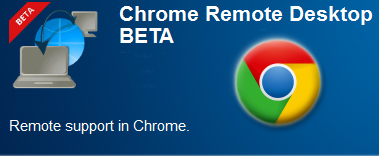
In one my previous post I have published about “10 best remote pc access software’s.”, in this post I will introduce you to another free and powerful remote desktop client which uses Google Chrome Browser for remote accessing your pc. Chrome Remote Desktop BETA is extension which gives you this capability for users to access computers remotely.
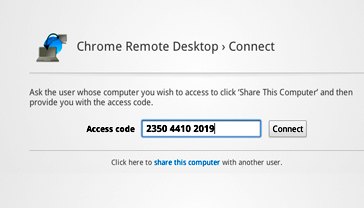
Working is pretty simple, all you have to do is to install this extension and once done that you will be provided with the code which can be shared with your users who need to access your machine. Full system access is provided and you will be able to control the pc through the Google Chrome browser.
Chrome Remote Desktop Beta can be very useful tool for corporate environment where IT Engineers or Desktop support professionals can provide remote support since full and free access is provided and keeping in mind the fact that most of remote desktop applications are paid service or is limited for free use.
Note: You need to login to Gmail account in order to access this extension. Also this application can access all Desktop data.
Learn more/install: Chrome Remote Desktop.
Hope you liked this post, do comment. 🙂
Subscribe To Get FREE Tutorials!
