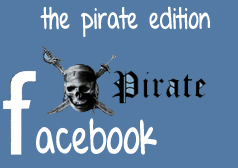
Are you a fan of Pirates of Caribbean? Want to give your Facebook profile a pirate look. Well now you can do that. Now don’t get confused with what I said, it’s not something illegal I am talking about. Now you can set your Facebook language to Pirate English, when you set your Facebook language as English (Pirate) you will see your Facebook profile in a piratic language.
Pirate Screens :

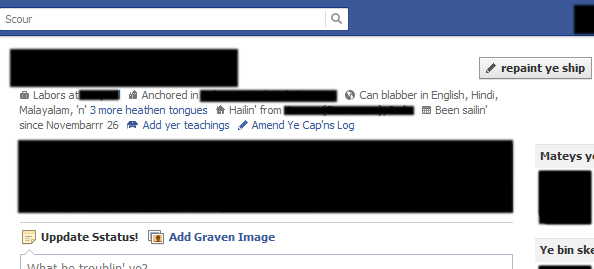
How to set it?
- Login to your Facebook account.
- On the top right side, next to Home link click on the Drop down and select Account Settings.
- Down you can see Language entry, click on Edit on the right side and from the drop down select English (Pirate), then click Save changes.
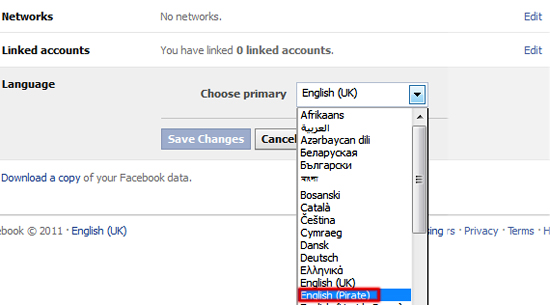
- Now check your Facebook profile, you will find your Facebook profile in new Pirate language.
You can revert back to same settings by following the same procedure and selecting the appropriate language you want.
Hope you liked it, do comment. 🙂
