
In this modern age we have lots of online accounts ,may it be your mail account, social network, blogs, bank accounts and this list goes on increasing and one thing which is most important for is to maintain these account information especially passwords of all these. In order to maintain an easy way to remember things many of us used to have same passwords for most of accounts but since we are living in an age of cyber-attacks and hacks and single passwords are always risky since if one of our account is hacked it will be easy for attackers in accessing all our accounts. But the problem in having multiple complex passwords for multiple accounts is tough to remember or memorize all them.
Last Pass is the one word solution for all those problems. With Last Pass you will never have to remember complex or multiple passwords, Last Pass does it all for you. Last Pass is your free password manager which will maintain all your online passwords and that most securely and yet gives flexibility to access it almost anywhere no matter you are your laptop, Mac ,Smartphone and even somebody else pc or device.
Features:
- No need to remember passwords anymore, login to any of your online accounts with a Single click.
- Protect yourself against phishing scams, online fraud, and malware.
- Synchronization option and almost anywhere and any device so no worries whether you are with your machine, others machine or literally any part of world.
- Encrypted, your data is saved locally and only you can unlock it.
- Compatible with multi-platform so use it on Windows, Mac, Linux and many more.
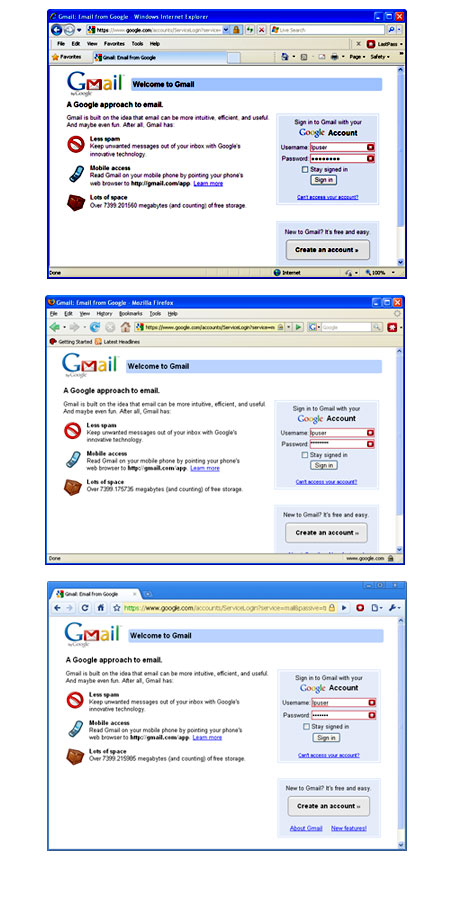
- Completely free of charge.
When I said compatibility its universal like it supports common browser like Internet Explorer, Firefox, Safari, Chrome and operating systems Windows, Mac, Android (smartphone, tabs, and pc’s).
Last Pass is one word answer for all your online account concerns and the best being a super power tool it’s completely free of cost.
Learn more/try it: Last Pass.
Hope this article would be helpful to you, do comment. 🙂
