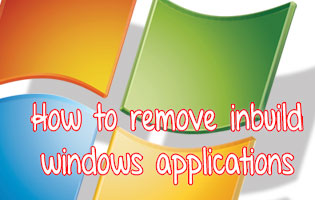
If you are using Windows 7 or Windows Vista you might have come across lots of applications which came inbuilt with it like Games, PS viewer, Internet explorer etc. In this post I will explain you how to remove (or rather disable) these and well you can use the same trick to reactivate it back.
Here in this example I will show how to remove Games which came with your Windows.
- Open your control panel –> Programs –> Programs and Features.
- On the left side you can see Turn Windows feature on or off click on that.
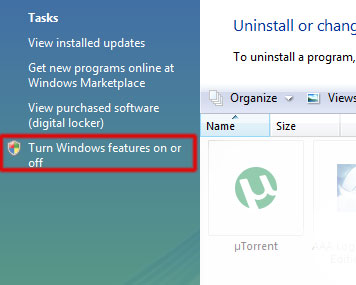
- It will open a window named Windows Features.
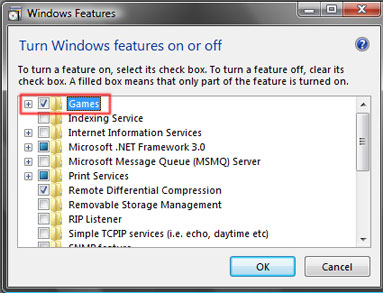
- Now all you need to do is to uncheck the games check box which will remove these pre-installed games.
You will have to wait a little in order to get this change effected. This same procedure can be used to remove or disable other application too like Internet explorer etc also you can use it add new additional programs and functionalities to your Windows.
Hope this helped, do comment. 🙂
