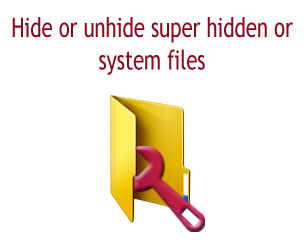
How many you have faced a situation when you insert a USB drive or your external hard disk and find all your files have disappeared? After checking more closely you will find that files are present there but all of them are hidden and when you try to unhide those by right clicking those you find the particular option greyed out. Well in our system/computer there are important/operating system files which are super hidden. But this can happen also due to virus or malwares infections which will modify the files and make hidden. The problems with these files are that you will not able to make it visible with normal process. In this post I will explain how you can hide/unhide such super hidden or operating system files.
- Click on the start button/start menu and type CMD and click enter.
- Suppose you have file named XYD on the D drive which is set to super hidden.
- From command prompt navigate to D drive by typing D: on command prompt and press enter.
- Now type attrib XYZ –a –s –h.
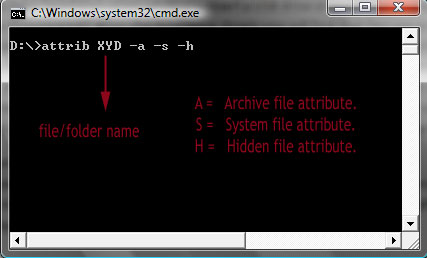
- Now check the file XYZ, you will find that the now file will be visible.
Well now you can use the same command to super hide any file, well for that you have to follow the same steps but set the +a +s +h.
Note: Even though this trick is useful at times and saves our life, this should not used on important system files which should remain as super hidden which will prevent from accidental deletion of these files which can result in system crash etc.
Hope this helped, do comment. 🙂

combatifighter
Sep 22. 2011
Thank you sk!!!! This post is exactly what I needed!!! You da man!!!!
Kring2x
Sep 25. 2011
woah!! it worked!! thanks!!
Kring2x
Sep 25. 2011
but i have another problem, it doesn’t work on file names with spaces…
example
attrib Malfunkshun -a -s -h —-worked!
but
attrib Mad Season -a -s -h —- said parameter format not correct!
sk
Sep 25. 2011
Hi,
Sorry I forgot to mention about such a case, well don’t worry it’s pretty simple you can use quotes in between the filename. This space issue will be sorted out.
For Example: Suppose you have a file named “I am the hero” in the C drive just use the attrib the like this below to super hide the file:
attrib “I am the hero” –a –s –h
Well if you use quotes you can apply this to any file name. 🙂