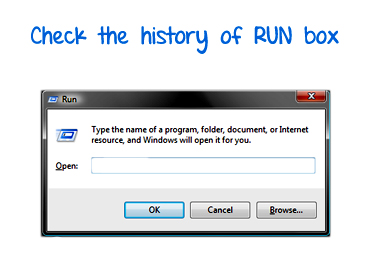
WindowsRunHistoryEditor is simple freeware tool by which you can view or edit the MRU (Most Recently Used) Windows RUN-dialog box. Well now you may think how we can use this tool productively or what the real use of this tool is. Well consider a situation where you use lots of Windows inbuilt utility by typing the shortcut in RUN box for example Regedit,Services.msc,taskmgr,appwiz.cpl,system32 and many more. With utility you can add up to 26 such short codes/shortcuts to the MRU list, so that RUN box will remember for it you. This means that you need not have to type it again and again.
It can prove very handy for people who uses RUN box more frequent but are not so good in remembering short codes.
Snapshot of the tool:
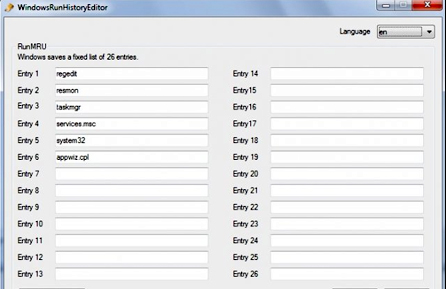
Learn more/grab this tool for free: WindowsRunHistoryEditor.
Image credits: sourceforge.net
