
GClient is free Google + client for your desktop. This free application integrates into the system tray. Once you have installed this application you only a single click to access your Google +. Clicking on it will display a handy window showing your latest Google+ activities. Even though it’s simple you can do all the normal activities as on your Google + on your browser like post messages, access your circles, read updates and many more. So now you no more need your browser to access Google +.
How to install and run:
- Download GClient freeware here.
- Install the application. GClient requires .Net framework 4, well don’t worry if you don’t have that the installer will download it for you.
- Once installer is completed installation, you can see it on your system tray. Click on it.
- Now you need to provide your Google + credentials. (For the first time run you may need to provide software unlock code, well for that you need to give your email id.)
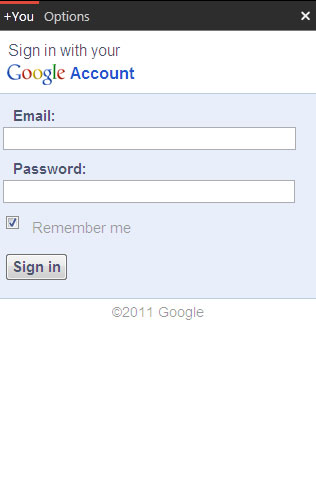
- Once done that, you will be logged into Google +.
- That’s it, now you can access all your Google + features.
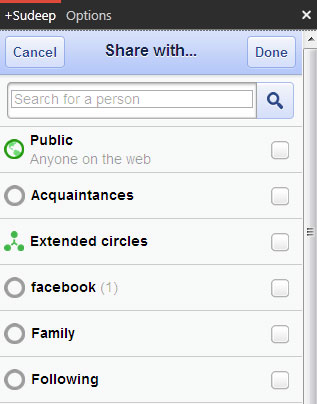
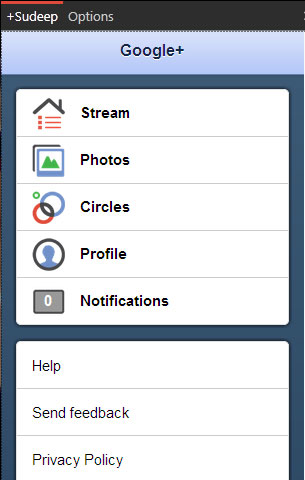
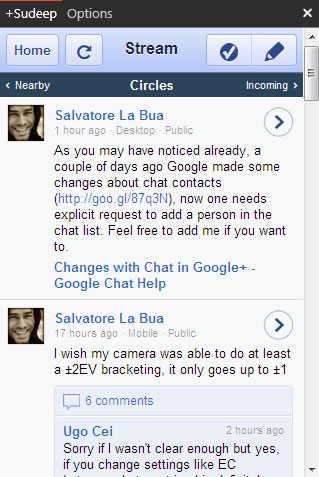
You can grab this free application here: Download GClient Desktop Application.
Hope you liked this article,do comment and subscribe our blog.
