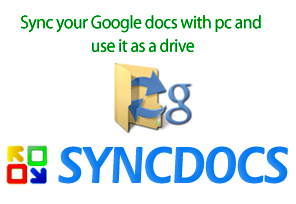
As you will be aware how famous has been Dropbox service among the public. Now we have another new startup service Syncdocs by which you can sync your Google Docs with your Pc. With an introduction of such service it enables us to backup an exact mirror of your local files online, Keep changes in sync across all your devices no matter it’s your pc, laptop, tabs and smartphones, create, edit and share web files right from Windows and most impressive one is you can use Google Docs as a drive.
Using Syncdocs is pretty simple; simply select a folder on your PC, like “My Documents”.Syncdocs copies this folder online and then keeps it in sync across all your PCs.
How to install Syncdocs:
- Download Syncdocs from here. Download Syncdocs. (Good news is that at present it’s free).
- Click and run the application installer.
- Once finished wait a little till the application loads up.
- A window comes up where you need to provide your Gmail credentials, well if you are using Google Apps email you need to provide full email address.
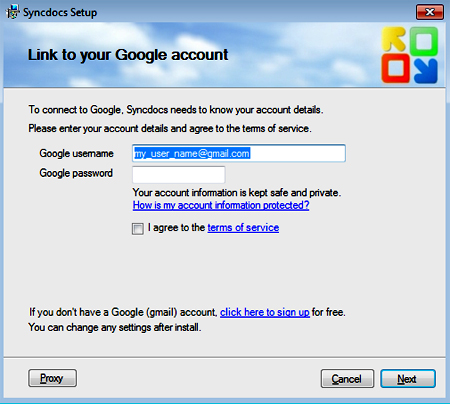
- Now once done, Syncdocs will verify your credentials and then you need to click “Next”.
- Now you need to specify which folder you want to sync. Then click “Next” and then “Finish”.
- Now Syncdocs will sync your documents and you can see the same on your taskbar.

One thing which is I really found impressive with Syncdocs is that the sync process is really fast. You can try this out by editing any documents and check the same on Google docs and you will find the addition instantly.
The below video explains more:
Syncdocs service is free (for limited time) and it’s the right time to grab this interesting and useful service.
You can grab it and learn more here: Syncdocs.
Hope this article is interesting, don’t forget to put your comment and subscribe our newsletter. 🙂
