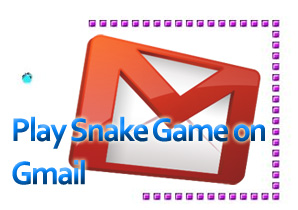
Hello, now let’s have some fun with our Gmail. Most of you might have played Snake game on your old mobile handsets and older style brick game sets. Now you can play that same game right on your Gmail. In this post I will explain you how to do that exactly.
- Log in to your Gmail account, and select Setting and the click on Lab.
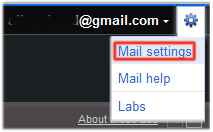
- Now search for Snake on the search box.
- You will find the game, all you have to select Enable radio button and then save it.
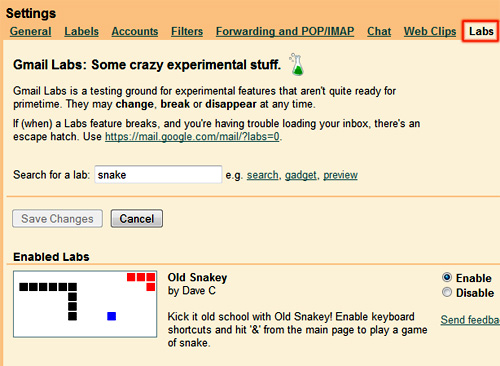
- Now go to your inbox and press Shift + & key.
- You will find the game right in the inbox, so start playing.
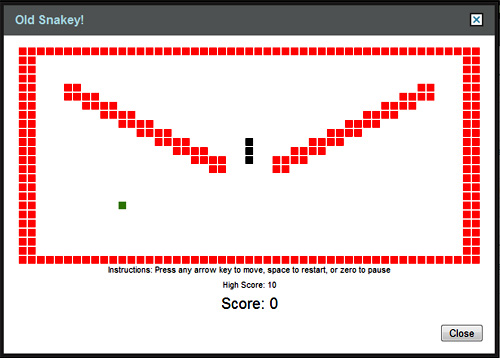
Hope this will be nice time pass for you, do comment and subscribe Techdunes below for more such interesting stuffs.
