Use this addons on Mozilla Firefox to login to multiple Gmail, Yahoo accounts in Firefox.
- Download this plugin – Click here to download Plugin
- You can download this plugin and it will ask you to allow install, install this plugin.
- Once installed restart your firefox.
- After restart, click file menu and select new identity profile as shown in below figure.
- Once you click this a new firfox window opens ,try loging into your another mail account.You will see you can successfully login to multiple accounts.
- When using MultiFox, each FireFox’s window will be flagged with a number. You can open up to 5 windows to log into 5 different Gmail account.
That’s it.
Note: This plugin won’t work with Firefox 4 Beta

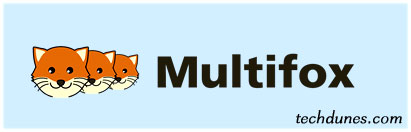


Marilou Lariosa
Jul 27. 2010
My mother and I want to develop a blog much like this for our website, I stumbled across your blog looking to get ideas on the theme as well as layout. I am taking some coding course in college and not certain that I would be capable of develop a internet site like this one just yet. Did you code this website by yourself or use a professional?