
Firefox 4 is brilliant when it comes to its look and performance. But this elegant looks are very good on machines which have good speedy internet connection. But if you using internet through dialup or from your phone through GPRS it would be so great as it sounds also if you have older pc like P3 or in that range, it can really give you degraded service. That when we need a browser which really fast or performs well on slower machines or machines with slow internet connection. In this post I will explain two tips by which you can make your Firefox 4 light. Follow the below steps.
Disable Hardware Acceleration: This tip is especially for machines which don’t have advanced hardware like dedicated graphics memory or older pc. Disabling this feature can make your Firefox 4 load faster and trouble free. Follow the below steps.
a) Open Firefox 4 button on top browser and navigate to Options and select Options.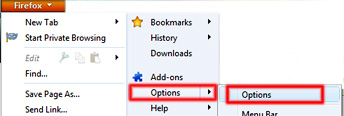
b) From the windows select Advanced and uncheck “Use Hardware Acceleration when required”.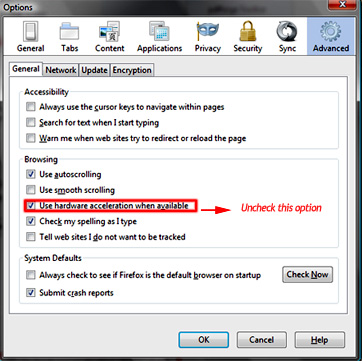
Disable Tab animation: Firefox 4 has elegant looking tabs, but for slower system it’s not recommended so use the trick below to disable it.
a) Open Firefox 4 and type about: config and press enter button.
b) Find browser.tabs.animate (use filter box to quick find it) and double click on the option to change it to false.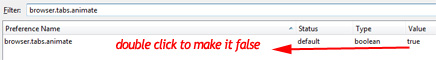
Hope this helped, do comment. 🙂

steve
May 18. 2011
I found some other ways to speed up firefox http://howtohacklife101.blogspot.com/2011/05/how-to-make-firefox-faster.html