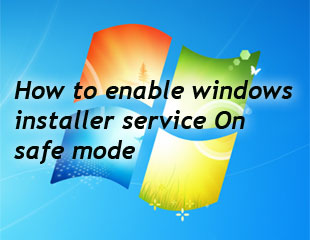
On critical times we may have to enter on to Windows Safe mode, may it be for different causes like hardware/software failure, virus attack, removing some service or many more.
But when it comes to installing or uninstalling any software or application on safe mode its tough affair since Windows installer service does not work on safe mode and since most of the software’s/applications needs installer service to work safe mode won’t be a proper area for those.You can active this service with simple freeware, well there is longer registry edit option available for this but it’s a bit lengthy process and when you have one click simple light application why you need to do all those.
Download this application here: SafeMSI.zip
Download this free software and click to activate this service, cross check by restarting your pc and press F8 to enter the safe mode, and then try removing/uninstalling or installing some software which previously gave you MSI error.
Hope this topic is helpful, do comment. 🙂
