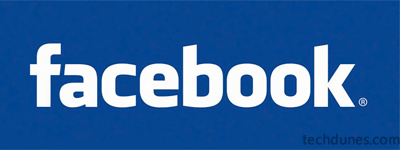
Check suspicious lo gins of your facebook,If some one logins your facebook,or some one have logged in from other mobile devices.
Just log in into your Facebook account, go to your Account Settings, change you Account Security, and choose to receive notifications for login from new devices You will receive an email notification if someone accesses you account from a computer or mobile device you haven’t used before almost instantly, and if you have activated Facebook Mobile, you can receive the notification by SMS.
