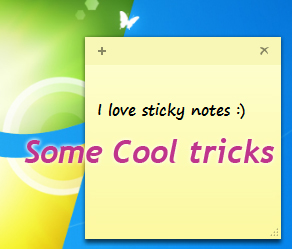
Now for all those people who don’t know this, Window 7 has an inbuilt sticky note. So this means that we need not run for any third-party applications for this. Well if you have not used, you can access sticky note as explained below.
- Click Windows button and on the search box type Sticky notes, when you find the result click to open.
- Click Windows button on desktop – All programs – Accessories – scroll a little to find Sticky note.
Well in this post I will explain some cool sticky notes shortcuts functions/feature which would make more customizable.
Sticky notes cool keyboard shortcuts:
- Ctrl+B — > Bold Text
- Ctrl+I — > Italic Text
- Ctrl+T — > Strikethrough
- Ctrl+X — > Cut
- Ctrl+C — > Copy
- Ctrl+V — > Paste
- Ctrl+N — > New sticky note
- Ctrl+U — > Underlined text
- Ctrl+Shift+L — > Bulleted (one time) or Numbered (two times) list
- Ctrl+Shift+> — > Increased text size
- Ctrl+Shift+A — > Toggles all caps
- Ctrl+L — > Left aligns text
- Ctrl+R — > Right aligns text
- Ctrl+E — > Centers text
- Ctrl+Scroll — > Wheel Increase/Decrease text size
- Ctrl+1 — > Single-space lines
- Ctrl+2 — > Double-space lines
- Ctrl+A — > Select all
- Ctrl+5 — > Set 1.5-line spacing
- Ctrl+= — > Subscript
- Ctrl+Shift++ — > Superscript
- Ctrl+Z — > Undo
- Ctrl+Y — > Redo
Hope this was helpful, do comment. 🙂
