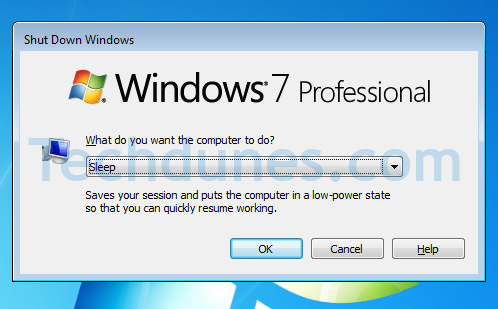
You may have been using pc or laptop for pretty long time, well you may also know lot of things when it comes to pc both hardware and software. Yet we miss some basics simply because we don’t use it much or simply don’t care about it.Such a function or section in our operating system is shutdown/log off /sleep/hibernate process.We all see it every time when we shutdown our pc or doing any such related activity. In this post I will explain what does it mean when we say sleep, log off, hibernate and shutdown.
- Shutdown: Closing all the user programs, the system goes into complete shut down of the OS and hardware. Now when you turn on the pc it requires loading of complete OS and process full startup, load driver and all services. This state you pc uses 0% power. That means no power consumption.
- Log off: This process will simply programs, running application let it be your web browser ,office document or any thing , but the kernel (the core) will still remains active. This also means that the computer uses 100% power.
- Sleep: In this process the whole system shutdown expect the main memory (RAM). The active system state loads up into memory and remains there till you on the machine which then will return back to normal state and restores all the programs, application, desktop, document as it was previously there before you opted for sleep. This can help in reducing the power consumption hugely. Computer uses near about2% power in Sleep.
- Hibernate: It’s almost same as Sleep. It shutdowns every thing but in the place of memory (RAM) it saves whole system state into hard disk. This means that you don’t need any power (where as in sleep you need 2% power to make RAM always active). Since the process requires copying the system state to hard disk this some times takes some time for both hibernating and re activating back to normal (Simply more opened programs or processes more time). Also to add on hibernation consumes hard disk space also.
Hope this was helpful, do comment. 🙂
