
Do you know Skype transfers some of our non personal informations to 3rd party ad providers by default? Well that’s the fact. In this post I will explain how to disable Skype from sending any of such information to third party ads.
- Login to Skype and click the “Skype” menu from top.
- Click on “Privacy” menu.
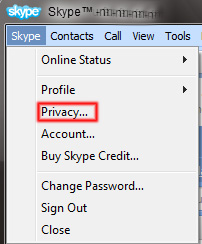
- On the general tab down you can find check box “Allow Skype to use personal information….” uncheck the check box and click ok.
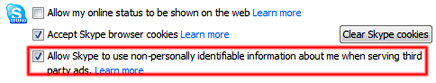
That’s all. This will disable any information send to any third party providers. Hope this helped, Do comment.
