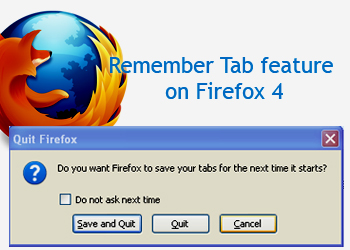
When I upgraded to Firefox 4 I was shocked to find one of my favorite feature which I loved in earlier versions of Firefox is not there on Firefox 4. I have habit to surfing many web pages or rather I can say opening many pages. Most of them I may not read or rather look due to shortage of time or some urgent work. But what I love in previous version of Firefox is that when I close the browser it asks me “Do you want Firefox to save the tab” well this is a great feature for people like me. So I just click Save and quit and next time when I load my browser all the tabs are restored so I can continue from where I have stopped. But unfortunately I don’t find this dialogue box or this feature in Firefox 4 and I was really sad about it and was wondering why Firefox has removed this handy feature.
After doing a little bit of research I was happy to find that this feature is still there in Firefox but in a different style. Follow the below steps to achieve this feature back.
- Open Firefox main menu from the top left side of the browser.
- Now select “Options and again “Options” menu from sub menu of options.
- On General Tab on when the Firefox starts drop down set “Show my windows and tab from last time” and click Ok. That’s all.
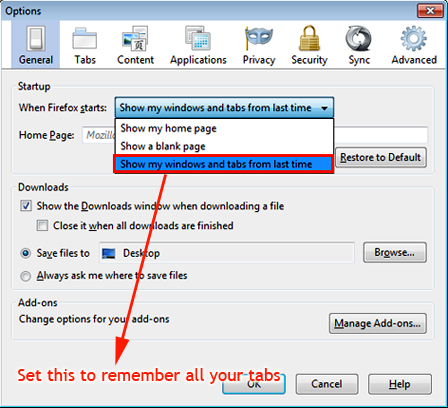
Hope this quick tip is helpful, Do comment. 🙂

need help
Mar 24. 2011
How would you do this on a mac?
sk
Mar 24. 2011
It’s same irrespective of Operating system, because it is Firefox settings not Os settings which you need to change. Just check it out.
shadow
Mar 26. 2011
Thanks, i was sad it had disappeared but your tips helped me.
sk
Mar 26. 2011
You are welcome,check out Techdunes regularly 🙂
joe
Mar 29. 2011
it works! (i use win7 64bit)
thanks!
sk
Mar 29. 2011
Thnks for the comment Joe..keep visiting Techdunes and comment. 🙂
MartinK
Apr 07. 2011
If you enter “about:config” in the adress field and confirm that you know what you are doing. Change the entry “browser.showQuitWarning” from false to true by double clicking. You get the same close down message as in firefox 3.
sk
Apr 07. 2011
Wow thank you Martin for the tip, well to add on Martin’s point you also will have to remove the remember tab if you have set following the above tutorial from the Menu -> Options -> Options -> General and set it to blank tab for this to work.
richreno
Apr 28. 2011
Your solution was the obvious place to look, but … It does NOT work. I recall having this problem with v3.x. There are TWO settings one has to set: the one you mentioned (Options | General) AND another one (on Options | Tabs). This solution was on the Internet and I cannot find it now. I do not recall which checkbox must be checked (but think it was “Warn me when closing multiple tabs”), but when this failed on my machine and others, setting these TWO settings caused FF to do what I want it to do: remember my tabs. Now this does not work with v4. This is a bug that needs to be fixed.