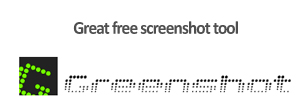
Creating screenshot is handy at times. Sometimes we may require a snapshot of the present window, or something from internet. Or to record some errors which occurred. The normal way is to use our print screen key to copy the screen shot and then pasting it on any image editor like MS Paint or Photoshop etc. But Greenshot has lot more functionalities and gives us lot more options to customize our screenshot. The greatest part of all, it’s absolutely free and open source package.
Some features of Greenshot are:
1. You can select any particular part of the screen for marking, highlighting or obfuscating parts of a screenshot using the built-in image editor.
2. Capturing a particular part of screen for capture.
3. Capturing an individual window only from group.
4. Gives more flexibility to use by modifying settings direct from system tray.
You can download this freeware here: Download Greenshot screenshot tool.
Hope this helped, do comment. 🙂
