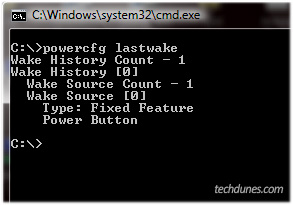
Sometimes it happens that you are busy working with system and then you have an urgent work and you need to hold your pc work. Well the option now for you is to save all your work and proceed. But sometimes you may be working such lot of files that closing all of them won’t be a good alternative so the option is to keep your system on sleep. But what if someone else at your home or office opens your system? Well you can find it out with a simple command.
In order to view this you need to open your command prompt Click Windows tab à type CMD on the search box (Windows 7 or Run in Vista) à now type the following in the command prompt.
Powercfg lastwake
Press enter, this shows you result about the count of wake and way your system has logged in like normal power button or remote.
Hope this helped, do comment. 🙂
