
If you have tried new Internet Explorer 9 Beta I would say you would have loved it. Really Microsoft has come a long way from Internet Explorer 6 to IE 9. The major differences you find in IE 9 are its speed, elegance in look and full integration of HTML 5 and many more counting.
Well another great feature in IE 9 beta is it allows developers and debuggers an option check each and every section of webpage and test out its compatibility with different websites and web content. In order to access this mode you need to open the IE 9 Beta and press F12 button the keyboard.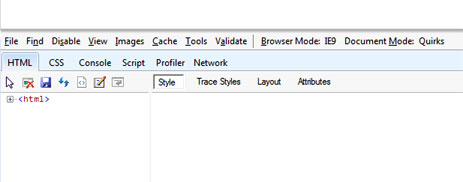
Now you can check by typing any website name, and then see the code below in separate interface like HTML, CSS, scripts and many more.
Well another great feature in IE 9 is that you can do Cache/cookies clear of any particular website from this tab. In order to do that you need to click on the Cache tab and then from the below option you select “Clear cookies for this Domain” or “Clear Cache for this Domain”. Well a little bit of research will help you find many more such helpful tips and tricks. I think you all should check it out. In order to revert back the window you need to click F12 again.
You can test drive Internet Explorer 9 beta here : Download Microsoft Internet Explorer 9 beta .
Hope this article is helpful, do put you valuable comment/suggestions 🙂
