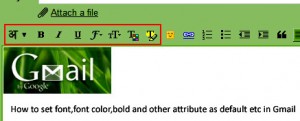
We all have our own favorites when it comes to formatting fonts, fonts color and many more. We like this to be default whenever we use it. But there is issue when we use our email. Whenever we compose emails we can’t set our default and we need to make this change every time we need them. But now this is possible in Gmail with Gmail Labs add on ,once activated you can setup your default font, font color or you want any more additional attributes like bold, italic etc.
In order to activate go to Settings –> Labs — > now bit down you can find “Default Text Styling
by Jonathan K” select the enable radio button and then click save settings button down. Now go to General — > and then you can see the add-on added to the general page. Now you can format the text field as required and once you have done you can click the save button down.
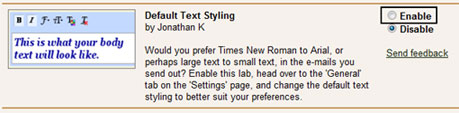
Now click compose for new email and now can see your email composing text box formatted the way as you have set it
Hope this helped, do comment 🙂

Trackbacks/Pingbacks
[…] How to set default text styling in Gmail. | Techdunes […]