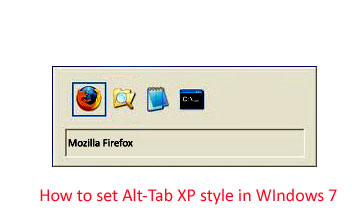
You all might be familiar with what’s the function of “ALT + TAB” combination in Xp. This is keyboard key combination by which you can switch between the windows. But if you have noticed in Windows 7 there is a bit difference in this. In Windows 7 you can see the preview of the window behind and sometimes it’s annoying. The good news for all those old Xp style lovers you can bring back the same style by little bit of registry tweaking. Follow below steps to do this.
1. Open windows registry by clicking Windows button (Start) and type “regedit” in the search bar and when it appears in the list click enter to open Windows Registry.
2. Now navigate to HKEY_CURRENT_USER\Software\Microsoft\Windows\CurrentVersion\Explorer
3. Now on the right pane you need to create a new DWORD (32 Bit) and name it as AltTabSettings
4. Now double click on the value and enter value “1”.
5. Now you can close the registry editor, and then check out key combination. You will see the old Xp style.
Hope this helped, do comment
