With the multitude of cloud storage services to pick from these days, new services coming out are always trying to find ways to separate themselves from the crowd. Newcomers Cometdocs have done just that with their new service, offering file conversion and sharing options in the cloud, along with storage possibilities.
Cometdocs should be a familiar name to people who have been using free online file conversion services, but the service’s new update should help introduce Cometdocs to a whole new contingent of users. Registered and unregistered users can still perform high-quality file conversiononline at Cometdocs, but the service has now turned into a more thorough and all-encompassing document management solution.
Of course, the free file conversion services are still hard to beat, with Cometdocs continuing to specialize in converting files between all of the most common formats like PDF and Microsoft Office file formats, but also more “exotic” formats like XPS, HTML and AutoCAD.
Here’s a run-down of what the new Cometdocs service offers to its users new and old.
Free, high-quality file conversion capabilities
The file conversion capabilities are what separate Cometdocs from most other cloud services. The newly revamped Cometdocs interface is even more user-friendly and intuitive than before. Simply upload the file you want converted to the Cometdocs Clipboard and then drag it over to the Convert tab. In the Convert tab, you will be given the conversion options, where you can choose what type of file conversion you want to perform.
Even though both registered and unregistered users can convert their files using Cometdocs, registered users have more options in terms of what they can do with their newly converted files.
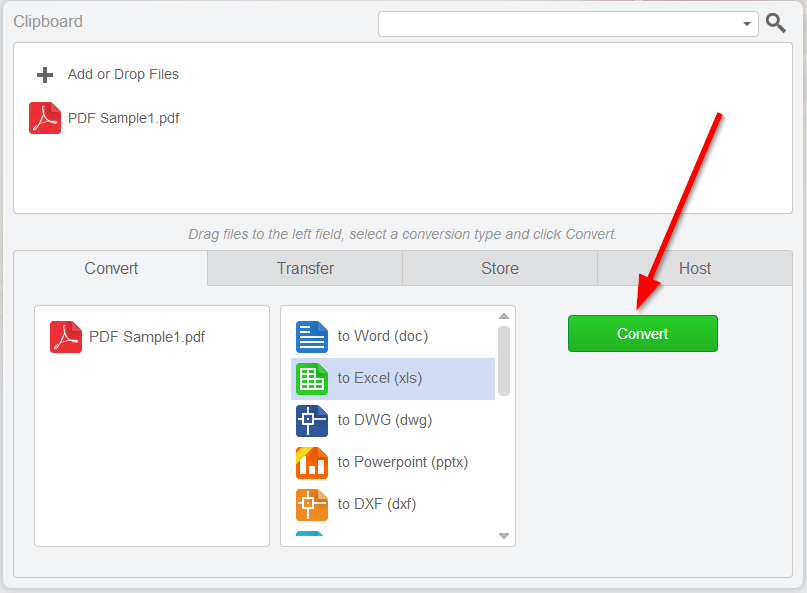
Generous file storage options
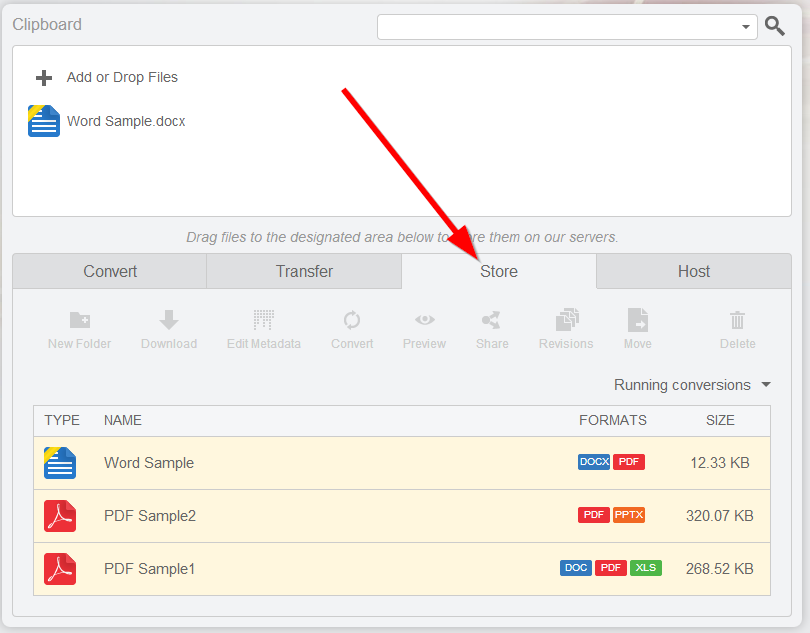
Registered users are now able to use Cometdocs as a cloud storage service as well. Not only can users store their recently converted files, they can store literally any file at Cometdocs no matter the file format.
Once the files are stored, they can be neatly organized into folders as well.
Advances file sharing and transfer possibilities
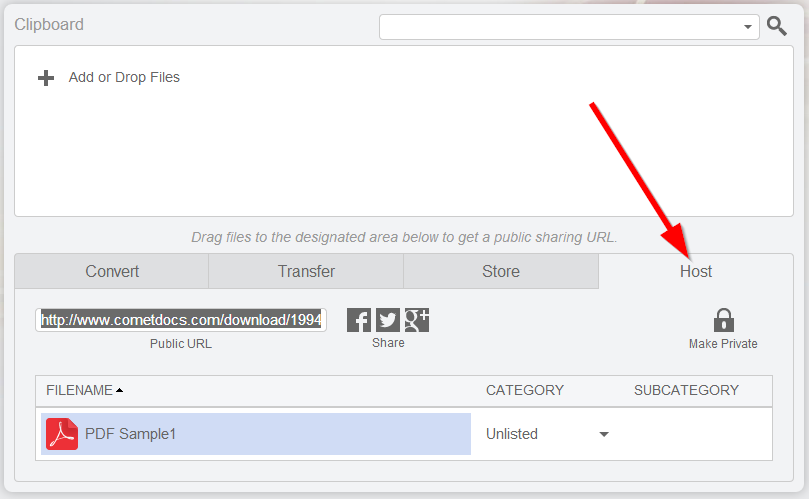
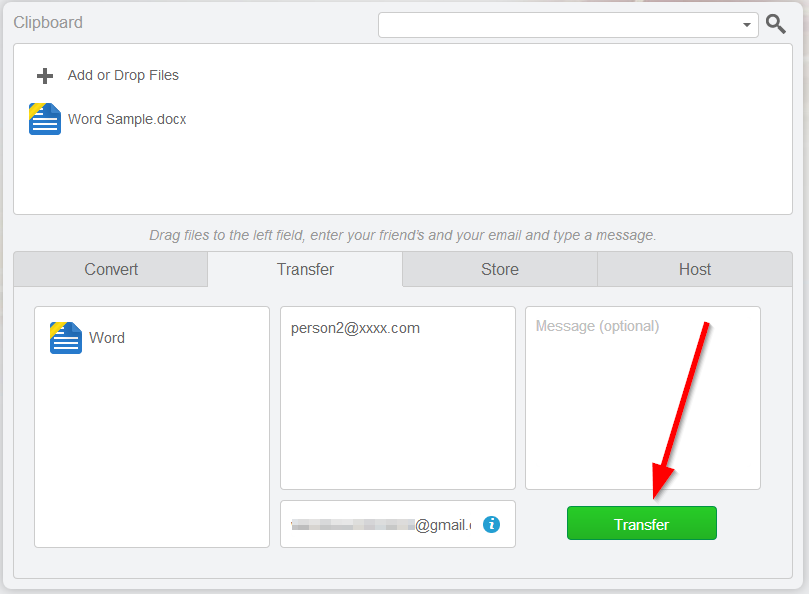
To share files with others using Cometdocs, users need to simply upload their files and then drag them over to the Host tab. If you have already stored the file that you want to share, just drag it to the Host tab. As with most of the other options, unregistered users can share files through Cometdocs as well, but registered users will have a wider range of options. Registered users can either share their files with other Cometdocs users privately or publically, or by way of a personalized URL with people who are not Cometdocs users. The sharing and file privacy options are very diverse and can be altered to fit your needs at any time.
