
Google Reader Retiring: Google has confirmed that it’s shutting down Google Reader service. Google Reader service will be retired on 1st of July 2013. Google has said that they are adopting this decision because there has been a substantial decline in usage of this service.
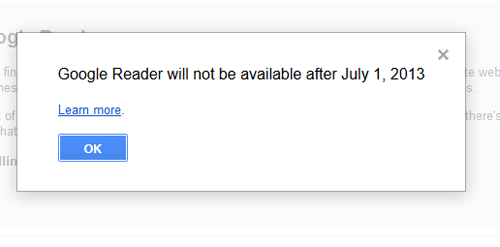
Google Reader was introduced by Google on 2005 as a service by which users can get all the updates from their favourite websites using RSS feeds. They also mentioned that the product had or have good number of users.
Google has also informed that existing users can download/backup Google Reader data before 1st July 2013 ,which they can export to similar services like Feed Demon (http://www.feeddemon.com/ ) which is a Free RSS reader or use free Online RSS readers like Bloglines , Mysyndicaat, etc.
How To Import or Backup Google Reader Data.
- Click on this Google Backup services (Google takeout) link for Reader Data. (https://www.google.com/takeout/?pli=1#custom:reader ). (Note: You may have to relogin to Google as its security measure set by Google.)
- Once you are in you can see the Archive button, click on the same and wait till the Download page appears.
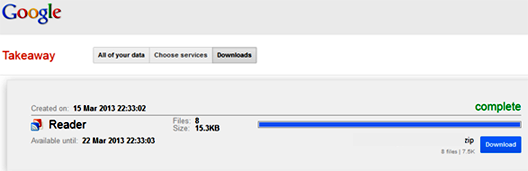
- Click on Download button to download the whole content to your computer as ZIP format.
Exporting Google Reader Data:
You can use the subscription.xml file inside the zip for exporting it to another feed service.
