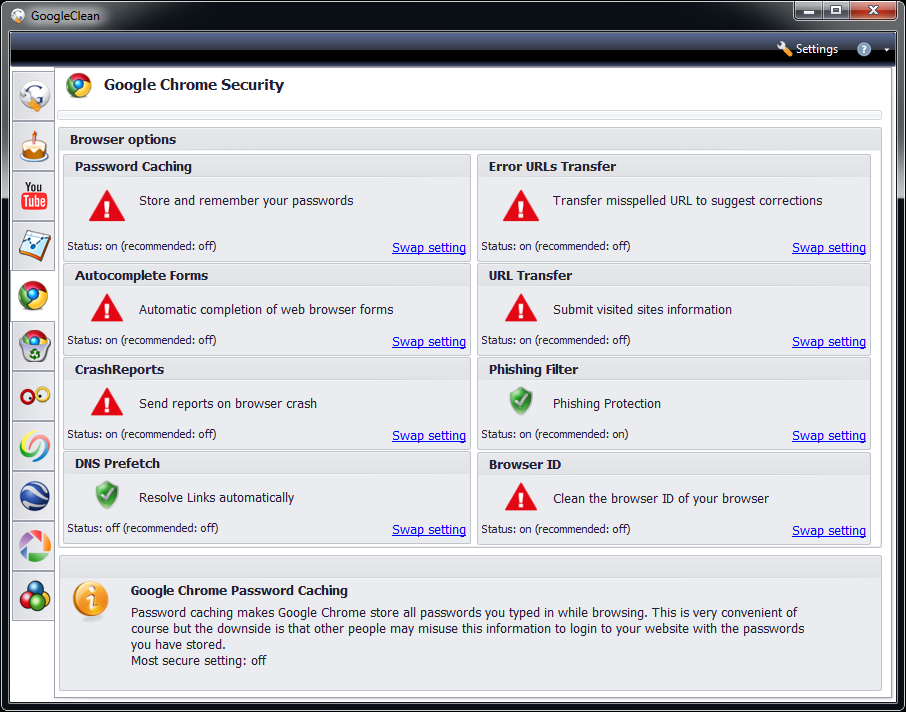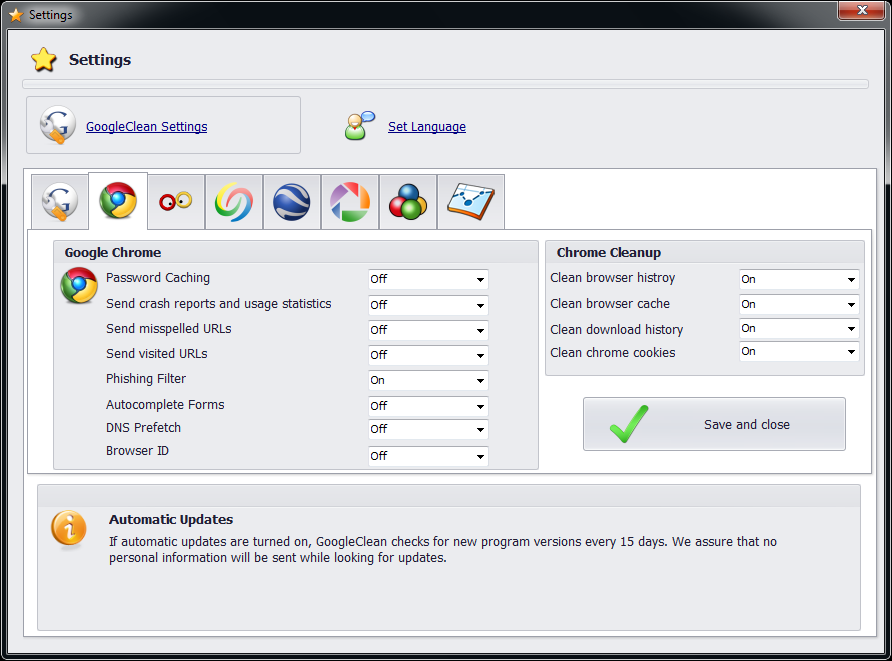As we all know Google now plays an important part in our life. Especially for people who are online ,a day without Google or Google products would be rare. This means that there is always a Google eye no matter wherever we are on web. Google products like Google Desktop, Google Chrome, Google Picasa, Google Earth and Google Toolbar which collect data about the usage, generate a unique ID and transfer them back to Google. Well Google products does mention about this on their privacy policy or terms but the reality is that most of the users does not read these which says about what is shared or transferred to Google. Since there is always a privacy threat when such information are transferred we cannot ignore them.
GoogleClean comes to recuse in such situations. It prevents these data transfers and allows users to use all Google products without any headaches and without having to worry about the privacy or personal info’s being transferred to Google and yet without hindering any application or service functionalities.
GoogleClean Features and Functionalities:
- Stop Google codes from accessing user information when users visit different websites and online services.
- Cleans tracking cookies where certain level of user online activity or information are stored.
- Find and delete Super-Cookies, form data, surfing traces and data garbage of Google applications.
- Supports Google Web Search, Gmail, Google Maps, YouTube, Google Chrome, Google Analytics Tracking (included into many websites), Google Toolbar, Google Desktop Search, Google Earth, Google Updater and Google Picasa.
Google Clean Screens:
Note: GoogleClean is a third party software and have no relation with Google inc.
Learn more/Download: GoogleClean.
Image credits: http://www.abelssoft.net/gc.php
–