
Stop Blogger Redirection: If you are using Blogger then you might be aware that when you access Blogger from different countries your blog URL gets redirected from .com to country specific domain names.
For example if you access your Blogger blog from countries like India, Mexico, Australia, Argentina, UK, Brazil, Japan and many more your Blogger blog by default redirects to domain names with respect to country like .in, .mx, co.uk etc.
This can effect in your blog traffic and creates problem in when it comes to ranking etc. Now with a simple trick you can stop Blogger redirection. Follow the below mentioned trick to stop Blogger redirection so that your Blogger address remains .com no matter where ever your access your blog.
Simple Trick to Stop Blogger Redirection:
1. Login to your Blogger account.
2. From the left side of the dashboard click on the Template link.
3. Now you need to click on Edit HTML.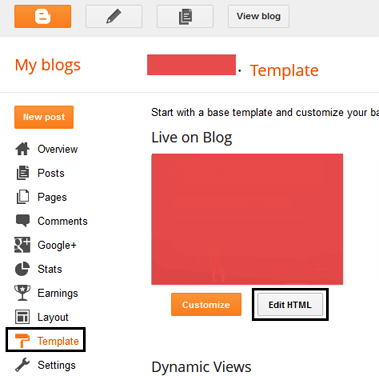
4. Place the below code after this HTML tag </head> , if you are finding it tough to find the tag you can always use the search option of the browser by using Ctrl + F button and then search for </head> and once you have found this just place the code (find below)exactly after that.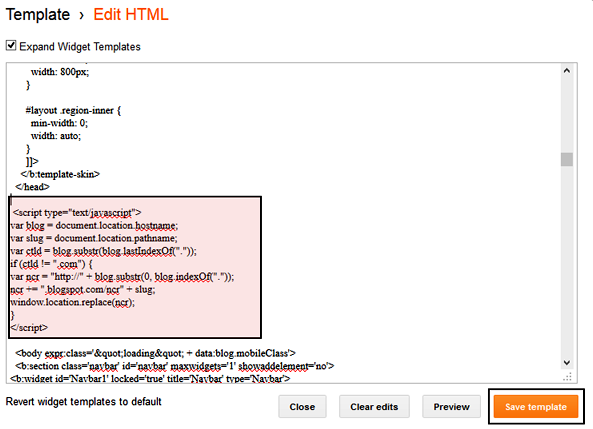
Code :
<script type=”text/javascript”>
var blog = document.location.hostname;
var slug = document.location.pathname;
var ctld = blog.substr(blog.lastIndexOf(“.”));
if (ctld != “.com”) {
var ncr = “http://” + blog.substr(0, blog.indexOf(“.”));
ncr += “.blogspot.com/ncr” + slug;
window.location.replace(ncr);
}
</script>
5. Click on Save Template button to save the code.
Stop Blogger Redirection:
Now where ever you access your blog the URL remains intact to .com no matter which country you are accessing it. This code will ultimately stop Blogger Redirection.
Hope this helped, do comment.
