 Youtube Video Preview on Facebook Not Displayed: In this tutorial I will explain about a common problem which you can come across while sharing video links especially Youtube video links on Facebook. The problem is sometimes when you share a video link on Facebook, it displays as a simple link than instead of showing a video preview which happens normally. Well it does not happen every time so you are also confused that it’s an issue with the video itself.
Youtube Video Preview on Facebook Not Displayed: In this tutorial I will explain about a common problem which you can come across while sharing video links especially Youtube video links on Facebook. The problem is sometimes when you share a video link on Facebook, it displays as a simple link than instead of showing a video preview which happens normally. Well it does not happen every time so you are also confused that it’s an issue with the video itself.
Well the good news is in most of cases you can fix the issue with a simple trick. Below post explains the same.
Fix Youtube Video Preview On Facebook Not Displayed:
- Open the Youtube video which you want to share on Facebook.
- Copy the share link.
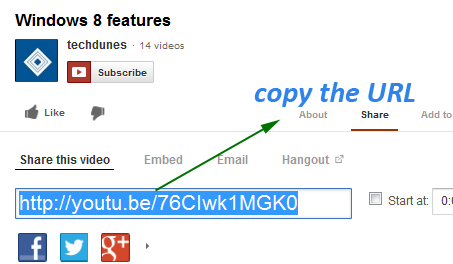
- Open this URL http://developers.facebook.com/tools/debug
- Paste the video share link in text box and click Debug.

- From the results, scroll a little below to find Object Properties main menu and below that a link with name og:url which will also have the preview of the video.
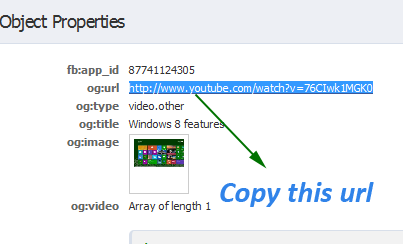
- Copy the URL and paste on Facebook, now you can find the full preview of the video which earlier you had problem with.
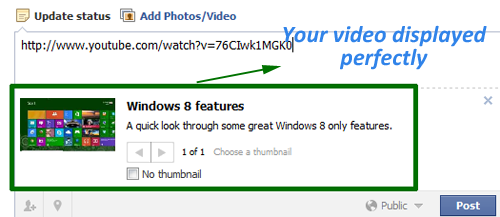
I hope this helps, please do comment and don’t forget to subscribe us for more tips and hacks. 🙂
