 If you want to know for any reason when you have installed your Windows operating system this quick tip will help you find the exact date of installation of your Windows. In our earlier articles we have showed you how to find out Serial/licence keys of software’s installed on your pc and simple command like trick to find computer serial number.
If you want to know for any reason when you have installed your Windows operating system this quick tip will help you find the exact date of installation of your Windows. In our earlier articles we have showed you how to find out Serial/licence keys of software’s installed on your pc and simple command like trick to find computer serial number.
Follow the below trick to quickly find Windows Date of installation:
- Open RUN box by pressing Windows Key + R on keyboard.
- Type CMD on the RUN box and press OK.
- On the command prompt type this command systeminfo | find/i “install date”
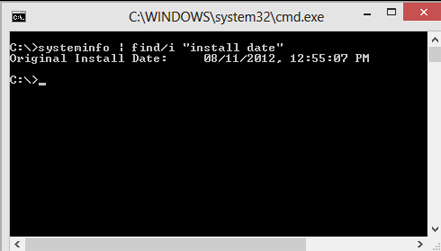
- This will output the Windows date of installation below.
This command advance switch of a standard command systeminfo which displays complete system details.
This trick works on Windows XP, Windows Vista, Windows 7 and Windows 8.
Hope this helped, do comment and don’t forget to subscribe. 🙂
